Apple today released the fifth developer betas of iOS 14 and iPadOS 14 for testing purposes, updating and refining some of the new features that are included in the new software.
As the beta testing period goes on, changes get smaller and less notable, but we've highlighted the few new features that can be found in iOS 14 beta 5.
- Apple News Widget - The Apple News widget has a new option for a taller widget window that provides more space to display additional news stories. The size of the widget prevents it from being used on the Home Screen.
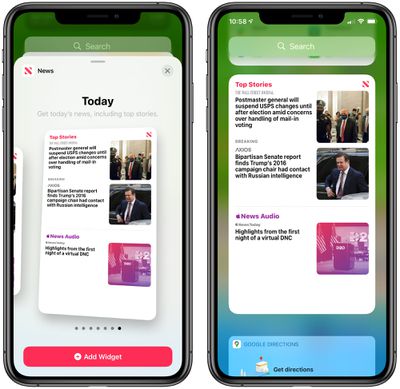
- Widget Privacy - For apps that use location, there's now a popup that asks if you want to allow widgets for those apps to also use your location data. Widgets can use location data for up to 15 minutes when activated, and the Location Services Privacy settings for apps now mention widgets.

- Alarm Clock Wheel - When setting an alarm in the Clock app, you can now use a finger to swipe through the clock wheel to set the time rather than having to type it in. It's much smaller than the wheel in iOS 13.6, and there's still an option to type a time.

- Exposure Notifications - The interface for Exposure Notifications has changed in iOS 14 beta 5. Tapping on "Turn on Exposure Notifications" brings up an option to choose a country, region, or state, and it will let you know if an Exposure Notification app is available for your area. This interface is different from the iOS 13.6 interface and the interface available in iOS 14 beta 4.
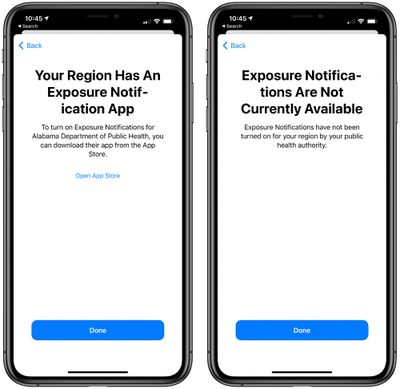
- Hidden Photo Albums - There's a new Hidden Album setting in photos that when turned on, causes the Hidden album in Photos to be hidden from the Albums list. The Hidden album remains available in the image picker.
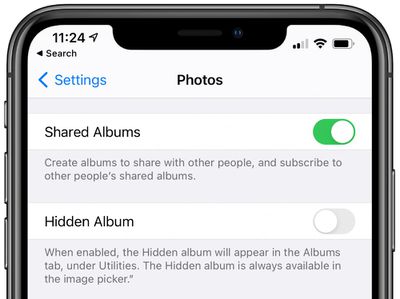
- HomeKit Control Center - HomeKit favorites in Control Center now feature smaller tiles and smarter organization that provides access to more shortcuts at a tap.

- Widget Fixes - The Weather widget is fixed and updates at more appropriate intervals, and widgets are now blocked for Screen Time when a parent app is blocked.
- Battery Charge - In the Settings app under Battery, the Last Charge Level section has been tweaked a bit. Rather than displaying the last charge level over to the right of the interface, it's now displayed with the Last Charged wording to make it easier to see at a glance.

- Spatial Audio Video - In the iOS 14 beta 5 code, there's a visualization of how the spatial audio feature for the AirPods Pro works. It's not clear where this video will be shown (perhaps in setup) and though the video is available, spatial audio has not yet been enabled.
This spacial audio visualization was included in #iOS14 Beta 5. Spatial audio for #AirPods Pro allows surround sound that keeps audio fixed in space even when you move your head. pic.twitter.com/QGh95VOBkn — MacRumors.com (@MacRumors) August 18, 2020
Know of any other changes in iOS 14 beta 5 that we didn't list here? Let us know in the comments and we'll add them.






















