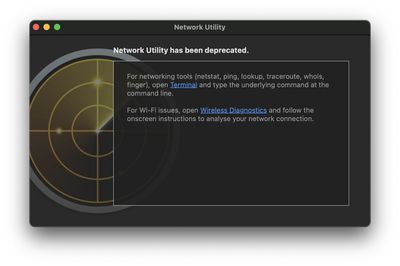Network Utility Deprecated in macOS Big Sur
Apple has deprecated its long-standing Network Utility app in macOS Big Sur, with the app no longer functioning in the first developer beta.
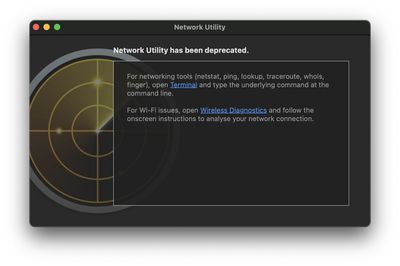
Network Utility provided information and troubleshooting tools to help users check their network connection, view routing tables, trace network traffic paths, check for open TCP ports, and more. Since the release of macOS Mojave, the app had been rather hidden under System > Library > CoreServices > Applications.
Network Utility's functionality can still be replicated with Terminal commands, and for Wi-Fi issues, Apple says to use the Wireless Diagnostics app.
Popular Stories
Apple is planning to launch new MacBook Pro models as soon as early March, but if you can, this is one generation you should skip because there's something much better in the works.
We're waiting on 14-inch and 16-inch MacBook Pro models with M5 Pro and M5 Max chips, with few changes other than the processor upgrade. There won't be any tweaks to the design or the display, but later this...
Wednesday February 11, 2026 10:07 am PST by
Juli CloverApple today released iOS 26.3 and iPadOS 26.3, the latest updates to the iOS 26 and iPadOS 26 operating systems that came out in September. The new software comes almost two months after Apple released iOS 26.2 and iPadOS 26.2.
The new software can be downloaded on eligible iPhones and iPads over-the-air by going to Settings > General > Software Update.
According to Apple's release notes, ...
It has been a slow start to 2026 for Apple product launches, with only a new AirTag and a special Apple Watch band released so far. We are still waiting for MacBook Pro models with M5 Pro and M5 Max chips, the iPhone 17e, a lower-cost MacBook with an iPhone chip, long-rumored updates to the Apple TV and HomePod mini, and much more.
Apple is expected to release/update the following products...
Apple plans to announce the iPhone 17e on Thursday, February 19, according to Macwelt, the German equivalent of Macworld.
The report said the iPhone 17e will be announced in a press release on the Apple Newsroom website, so do not expect an event for this device specifically.
The iPhone 17e will be a spec-bumped successor to the iPhone 16e. Rumors claim the device will have four key...
Apple acquired Canadian graph database company Kuzu last year, it has emerged.
The acquisition, spotted by AppleInsider, was completed in October 2025 for an undisclosed sum. The company's website was subsequently taken down and its Github repository was archived, as is commonplace for Apple acquisitions.
Kuzu was "an embedded graph database built for query speed, scalability, and easy of ...