Encrypted messaging app Signal is rolling out a new face-blurring feature that automatically locates and blurs faces in images shared over the platform.

In a blog post announcing the update, Signal co-founder Moxie Marlinspike explained that the tool was a response to a surge in traffic, spurred by ongoing protests around the world against racism and poice brutality.
Many of the people and groups who are organizing for that change are using Signal to communicate, and we're working hard to keep up with the increased traffic. We've also been working to figure out additional ways we can support everyone in the street right now.
One immediate thing seems clear: 2020 is a pretty good year to cover your face.
The latest version of Signal for Android and iOS introduces a new blur feature in the image editor that can help protect the privacy of the people in the photos you share. Now it's easy to give every face a hiding place, or draw a fuzzy trace over something you want to erase. Simply tap on the new blur tool icon to get started.
According to Marlinspike, all processing involved in the new blur feature happens locally on the device to maintain privacy. He also cautions that the feature isn't perfect, and won't detect every face all of the time. To compensate for these flaws, Signal's image editor also includes an option to manually obscure faces and other areas of a photo with a blur brush.
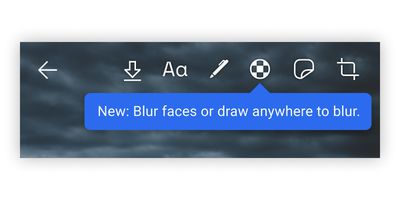
Since May 25, Signal has been setting daily download records in the U.S., according to Apptopia (via Recode). The encrypted chat app was the eighth most downloaded social networking app on Tuesday, for example, and ranked around the top 100 for all apps.
Signal Private Messenger is a free download [Direct Link] for iPhone and iPad available on the App Store.
Note: Due to the political or social nature of the discussion regarding this topic, the discussion thread is located in our Political News forum. All forum members and site visitors are welcome to read and follow the thread, but posting is limited to forum members with at least 100 posts.




















Top Rated Comments
And then lo and behold, immediately there are really dumb comments about how bad this is or how it is no use. It can’t be both.
But image editing features are useful. And privacy is important.
You may not like people currently wanting privacy, but one day it might be you.
New features are good. People can choose whether to use them or not. If it is of no use to you then fine. If it is helpful to others then great.
(pun intended)
Are peaceful protesters seriously worried about being identified when there are drones in the sky and cameras on every corner and almost everyone supports the protests? Why do people need to shield their identities in public?
I'm really confused why this feature is needed right now / worthy of a "look at us" blog post.