Fourth and fifth-generation Apple TV owners who have upgraded to tvOS 13 now have access to a series of under the sea themed screen savers on the device, which are a new addition in the latest update.
The screen savers were created in partnership with the BBC Natural History unit, the team behind "Blue Planet," showing off the deep ocean around the world with under the sea creatures and scenes that include fish, coral, kelp, jellyfish, and more.

There is no way to download all of the screen savers at once, as the Apple TV only supports Daily, Weekly, or Monthly downloads. You can adjust how often screen savers download by opening up the Settings app on the Apple TV, going to General, and selecting the "Screen Savers" option.
While there's no way to see all of the screen savers from Apple until they've been downloaded over a series of days, 9to5Mac's Benjamin Mayo maintains a website that showcases all of Apple's screen saver options.

There are 10 new screen savers in total featuring these ocean creatures and scenes: barracuda, bumpheads, jacks, kelp, Palau coral, three Palau jellyfish options, sea stars, and seals.
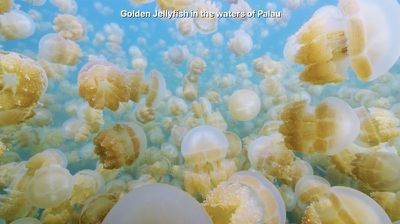
Screen savers are high resolution and are somewhere around 950MB in size. Apple has been offering its Aerial screen savers for years and has been adding to its collection with each tvOS update. Last year's tvOS 12 update brought screen savers created in collaboration with the International Space Station and NASA.
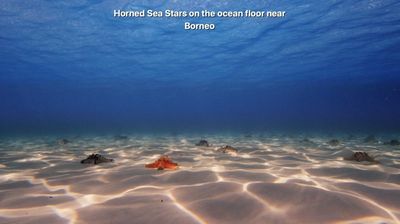
Screen savers come on after a set period of time of idleness on the Apple TV, but pressing the Menu button while on the Home screen of the Apple TV will cause a screen saver to start playing automatically.
A tap on the remote provides information on where a screen saver was filmed, while a swipe left or right will change the screen saver that's displayed if multiples are downloaded. Apple's support document on screen savers has further instructions on how they work.





















