Apple today released the seventh beta of iOS 13 to developers, bringing new bug fixes and refining iOS 13 and iPadOS features introduced in previous betas.
Now that we're up to the seventh beta, changes and tweaks are getting much more minor, but there are still a few new things worth noting.
- Folders - Folder backgrounds are once again gray, with changes made in the previous beta reverted.
- Dark Mode - The Dark Mode Control Center widget wording has been tweaked. Instead of saying Light Appearance or Dark Appearance, it now says Light Mode or Dark Mode.

- Deleting Attachments in Messages - You can once again delete photo and other attachments from Messages. In a conversation, tap on the "i" and long press on a photo, link, or document to bring up a menu to delete it.
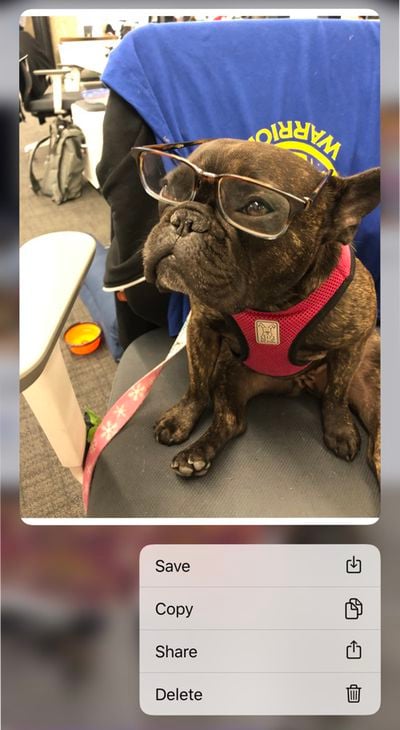
- Blocked Senders in Mail - There are new options to determine what to do with messages from blocked senders. You can move them to the trash or mark as blocked and leave them in the inbox (the default option).
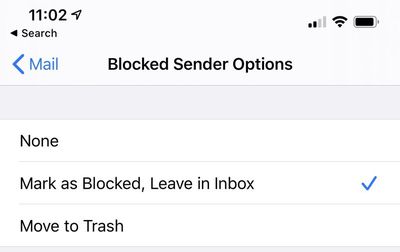
- Silence Unknown Callers - When toggling on Silence Unknown Callers, there's new text in the Phone app that lets you know incoming calls will continue to ring from people in your contacts, recent outgoing calls, and Siri Suggestions.
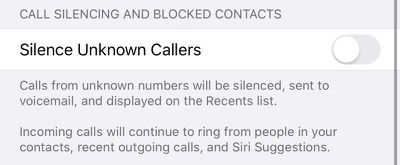
- All Photos View - When viewing "All Photos" in the main Photos tab in iOS 13, Photos are displayed in a grid three across instead of the smaller thumbnails that were available before by default.

- Find My - Notify When Found is now working in the Find My app in this beta. There's also a new "Help a Friend" option in the Me tab that opens up iCloud.com so a friend can locate a lost device.
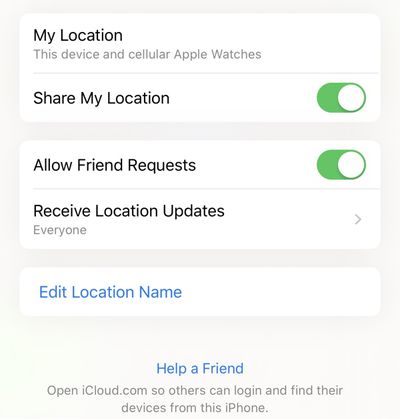
- Do Not Disturb - Do Not Disturb settings now sync properly between iPhone and Apple Watch.
Know of a feature that's new in iOS 13 beta 7 that we left out? Make sure to let us know in the comments and we'll update this article. For more on what's new in iOS 13, make sure to check out our iOS 13 roundup.




















