Shazam this week updated to version 12.10, introducing a new feature that adds time and date information for every Shazam you take in the My Shazam section of the app. With this small change, you can scroll back through your history of Shazams and see when exactly you listened to each song, as far back as the release of iOS 7 in 2013.
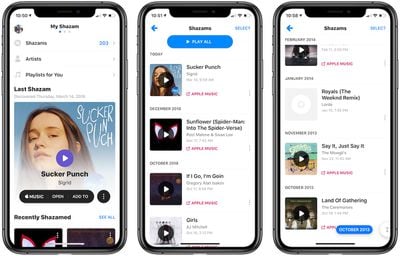
To see the new feature, make sure your Shazam app is updated, open it, and swipe left-to-right to go to My Shazam. This section shows your most recent Shazam and the new discovery date. If you scroll down to the "Recently Shazamed" section and tap "See All," the app provides the date and timestamp for every song that you found through it over the past few years.
If you scrub on the right side of the screen, you can quickly jump to any specific month over the past few years to see what you were listening to at that time. Tapping on these songs brings up their main page, which have links so you can jump into Apple Music and add them to your library.
Apple completed its acquisition of Shazam last year, turning the app ad-free afterwards and aligning user account data with Apple's privacy policy. It's expected that Apple will incorporate Shazam more directly into Apple Music in the future, but as of now the company has not changed the music recognition app in any way, besides small tweaks and updates as seen this week.




















Top Rated Comments
Good that Apple is bringing it back.