The Amazon Kindle app for iOS devices, which is designed to allow Amazon-purchased ebooks to be read on the iPhone and iPad, was today updated with several new features.
On compatible iPad models, there's now support for Split View, so you can use the Amazon Kindle app side-by-side with other apps for multitasking while reading.
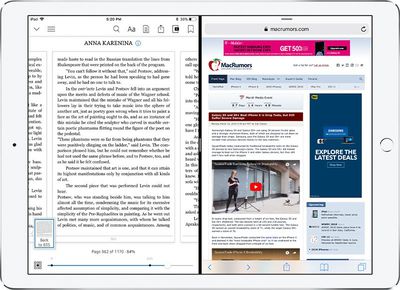
In addition to Split View support, today's update adds continuous scrolling, a feature that lets you scroll through books like you would an iPad. You can activate the option by going to Settings and turning on continuous scrolling. Once enabled, the feature can be turned on and off using the Aa menu in your book.
Amazon has also added a feature to pull down in your book library to refresh the list of available books, and there are new Kindle dictionaries for Arabic.
What's New
- Split view on iPad is here! Resize the app to multi-task while reading without ever switching context.
- Try scrolling through your book - just like a web page. Turn continuous scrolling on via Settings, then easily turn it on and off from the Aa menu in your book. Tell us what you think.
- Pull down in the library to refresh your list of books.
- We've added Kindle dictionaries for Arabic.
Amazon Kindle can be downloaded from the App Store for free. [Direct Link]






















Top Rated Comments