Popular to-do app Things reached version 3.3 today and gained a new feature that enables users to generate to-dos from anywhere by sending an email to their Things Cloud account.
Previously, Things offered four ways to add to-dos: Quick Entry, Siri, 3D Touch, and the Add to Things extension. However, the limitation of these methods is that they're only available from within the Apple ecosystem. To make the process of adding tasks more accessible and convenient, Mail to Things allows users to send emails to a special private address, which automatically converts them into to-dos and adds them to their Things task list.
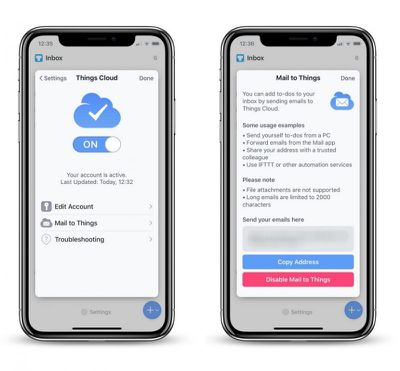
The Mail to Things feature basically lets users add a "Quick Entry" when they're using other platforms, such as their Windows PC at work, or an Android phone. It also gives them the option of sharing their @things.email address with a partner or colleague for delegating to-dos.
To enable the new feature on the Things mobile app, open Settings, located at the bottom of the interface, and toggle on the Mail to Things option, after which a private @things.email address will be generated. The same option can be found on macOS within Things' preference pane.
Emails sent to the address are converted into to-dos and placed into the user's Inbox in Things. The main rule to remember when sending messages to the Things Cloud is that the email's subject becomes the to-do's title, and the rest goes into the notes. (At present, there's no way to set tags or any other metadata via email.)
A few other things are worth noting. If an email is longer than 2,000 characters, it will be truncated by Things. Also, the app only supports plain text, so any formatting in emails will be lost. Lastly, file attachments are not supported and will be ignored.
In addition to the feature's basic functionality, Mail to Things also creates new opportunities for workflows that involve sending emails. With apps and services such as Workflow, IFTTT, and Zapier, users can build workflows that create to-dos automatically. A few examples using Workflow include sending to-dos to Things, copying the clipboard to Things, and dictating to Things.
Things 3 can be downloaded from the Mac App Store for $49.99 and from the iOS App Store. The iPad version is priced at $19.99 [Direct Link] while the iPhone version (which includes Apple watch support) is priced at $9.99. [Direct Link] A 15-day trial of Things for Mac is available on the Cultured Code website.























Top Rated Comments
Once they got Things 3 out the door in May, the updates have been much more frequent than previous years, and they now seem to finally have the time to add long-requested features like this and repeating to-dos in Projects, etc. It's good to see. (the pace of updates in the Things 3 TestFlight betas has been quite rapid, I must say)
Really want that API. So much I can do with things...
While I don't think they're going to ever do a web app, as aloshka suggests, it would be really handy if they'd add a web API for this. Maybe this email feature is the first step towards that. Certainly a web API is something that I'd make use of (and it'd hopefully allow defining due dates and similar), but for now being able to programatically generate emails to get tasks into Things is going to be great.
Well done Cultured Code.
This new feature doesn't seem that useful to me. How about, building a Web App instead?