Adobe on Tuesday released Lightroom CC v1.1 for macOS, bringing some additional features and enhancements to the photo editing suite, including support for new cameras and lenses.
Top of the new feature list is an enhanced Auto mode for automatically applying optimized edits to images. Located in the Light panel in the Detail view, the mode now uses Adobe's advanced Sensei machine learning to intelligently apply what it considers to be the best edits. By design, Auto adjusts a number of slider controls, including Exposure, Contrast, Highlights, Shadows, Whites, Blacks, Saturation, and Vibrance.

According to Adobe, the neural nets underlying Auto mode have been trained with thousands of professionally shot and manually edited photos to evaluate and correct an image. In an additional tweak, the Auto feature now also includes the ability to optimize the adjustments of the photo even after cropping has been applied.
Elsewhere, it's now possible to use Tone Curve in the Light panel to fine-tune the tonal range and contrast in photos, while the Split Toning controls in the Effects panel have been enhanced to let users create a split tone effect in which a different color is applied to Shadows and Highlights.

In addition, users can now adjust the date and time of an individual photo or a group of photos. The feature aims to be useful in scenarios where users need to change the capture time of photos after clicking them. Meanwhile, fullscreen mode can now be activated from within the Detail view by pressing the F key, and the lists of supported cameras and lens profiles has been updated.
The new Auto mode is also available over on Adobe Lightroom for iOS, where the quality of HDR capturing has been improved. The mobile app now also lets users add watermarks during export, ACR 10.1 has been integrated, and a number of bug fixes and speed improvements have been applied.
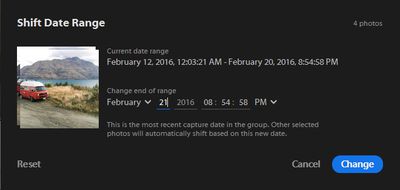
Lightroom CC is available through Adobe's Creative Cloud Photography plan, which bundles Photoshop and Lightroom together for $9.99 per month, or through Adobe's complete Creative Cloud plan, featuring all Adobe software for $49.99 per month.
Lightroom for iOS can be downloaded from the App Store for free. [iPad: Direct Link] [iPhone: Direct Link]






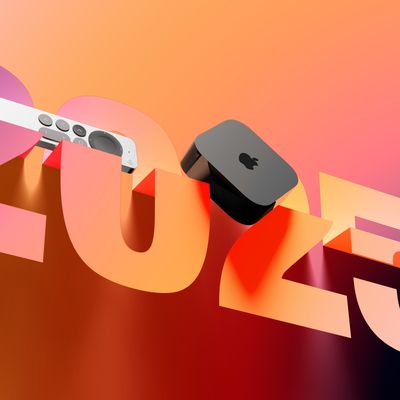


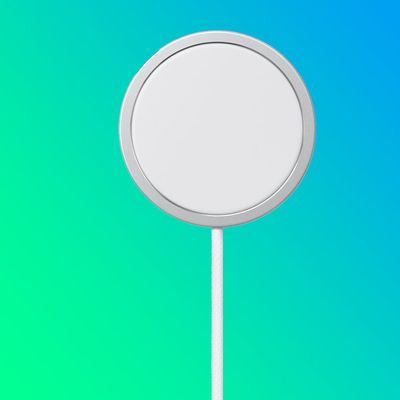












Top Rated Comments
Then there's Lightroom CC which is what this article appears to be about which is a web-based editing environment, right? Where you pay to upload all of your RAW images to Adobe which would take me years and cost me far more than $9.99 a month as I'd have to buy an addition few terabytes of storage which will appear to get regular updates going forward.
I really don't like Adobe has 3 Lightroom applications before you even add in the iPad and iPhone application.
I also don't make money on photography, but I do find that I need each of Photoshop, Illustrator, Acrobat, Premiere, and Audition at least once every month for one thing or another. I've been looking for possible replacements, and I've come very close to ditching CC for a combination of Affinity Photo, Affinity Designer, Final Cut Pro, Logic Pro. There's still a couple of things that keep me in CC, though there are fewer every year.
With the new Lightroom, you can choose to not sync your stuff to the cloud, and I believe there's also the option to selectively sync parts of the library. It's also a new library, so you could do a free trial and not affect your current library. It's also available as part of the special photography-only subscription, which comes with very minimal cloud storage at $9.99 a month. Your photos stay on your computer, so if you stop paying, you'll still have them. And as with all Adobe stuff, the CC app checks your subscription once a month (the frequency of your subscription payment). It's not continuously connecting unless you're using cloud services (some of which are actually pretty darn cool).
Classic will likely stop being maintained in the near future, so I'd recommend that you start looking for a replacement either from Adobe or someone else, soon.