Google updated the Google Maps app for iOS on Wednesday and brought a useful measurement feature to iPhone and iPad that has been available on the Maps web interface for some time.
Maps apps are usually the first port of call for finding out how far away somewhere is and how long it will take to get there via car, public transport, or walking, but these directions rarely reveal the actual distance between points and places on the map "as the crow flies".
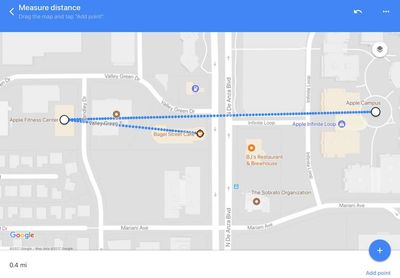
With Google's new "measure distance" feature on iOS, however, it's possible to calculate the actual geographical distance between two or more points on the map. For example, it's now possible to measure the mileage in a straight line between two cities.
To measure a distance between two or more points in Google Maps, touch and hold anywhere on the map to make a red pin appear, and tap the name of the place at the bottom of the screen.
Now scroll down and choose "Measure distance", and move the map so that the black circle (or crosshairs) is on the next point you want to add. Then simply tap the blue "Add point" button.
You can continue to add as many points as you want, and the cumulative distance in miles or kilometers will update accordingly in the bottom left. To remove the last point you added, tap the Undo arrow in the top right. And to clear all the points, tap the three dots at the top right and select Clear.
Google Maps can be downloaded from the App Store for free. [Direct Link]



















Top Rated Comments
This is actually one of several reasons paper maps still rule (or at least still supplement) for road trips and exploration.
Apple maps is like the only Apple app that I can not recommend anyone use, I still even prefer Old Aputure over current Lightroom. Google maps isn't perfect and it is a bit cluttered but it really gets the job done. Apple honestly should of just built with them, maybe just create a custom Apple like interface for the application. Obviously there head just isn't in it.
Either way, I think location sharing feature is good enough and you can easily message your ETA at the start of your trip, although it won't update live. :/