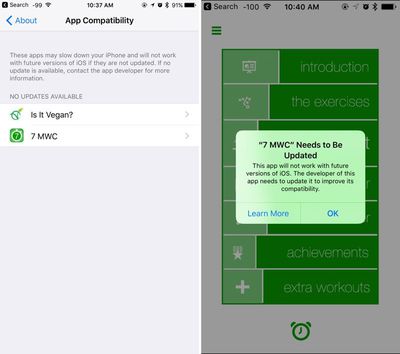Apple today seeded the third beta of an upcoming iOS 10.3 update to developers, two weeks after seeding the second beta of iOS 10.3 and more than a two months after the release of iOS 10.2, the last major update to the iOS 10 operating system.
Registered developers can download the third iOS 10.3 beta from the Apple Developer Center or over-the-air with the proper configuration profile installed.

iOS 10.3 is a major update, introducing several new features and changes to the iOS 10 operating system. The biggest new consumer-facing feature is "Find My AirPods," which is designed to help AirPods owners locate a lost earphone. Find My AirPods records the last known location of when an AirPod was connected to an iOS device via Bluetooth and can play a sound on a lost AirPod.
Apple's latest update also introduces a new Apple File System (APFS), installed when an iOS device is updated to iOS 10.3. APFS is optimized for flash/SSD storage and includes features like strong encryption.
Apple plans to introduce some App Store changes in iOS 10.3, allowing developers to respond to customer reviews for the first time. iOS users are also able to label reviews in the App Store as "Helpful" or "Not Helpful," which should help surface the most relevant review content.
Apple also plans to limit the number of times developers can ask for a review, allow customers to leave app reviews without exiting an app, and provide a "master switch" that will let users turn off all app review request prompts (said to be included in beta 2).
Also new in iOS 10.3 is a redesigned app open/close animation, an Apple ID profile in Settings, a better breakdown of iCloud storage usage, improvements to SiriKit, and more. For a full rundown of the changes introduced in the first beta, make sure to check out our dedicated "What's New" post.
What's new in iOS 10.3 beta 3:
App Compatibility - In the Settings app, there's a new "App Compatibility" section that lists apps that may not work with a future version of iOS. Tapping on one of the apps opens it up in the App Store so you can see when it was last updated. As has been discovered in previous betas, opening one of these apps on your iOS device pops up a warning with a similar non-compatible statement. App Compatibility can be accessed by opening the Settings app and choosing General --> About. From there, scroll down to "Applications" and tap it.