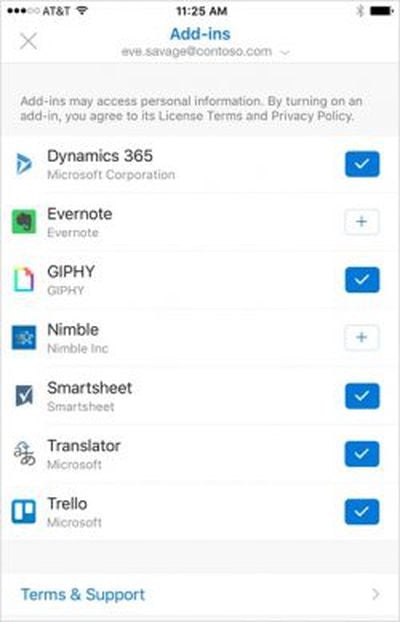 To celebrate the two-year anniversary of Outlook Mobile, Microsoft is today introducing a major feature for the iOS version of the Outlook email app -- add-ins. For the first time, add-ins are able to be used with the mobile version Outlook, mirroring functionality available on the desktop.
To celebrate the two-year anniversary of Outlook Mobile, Microsoft is today introducing a major feature for the iOS version of the Outlook email app -- add-ins. For the first time, add-ins are able to be used with the mobile version Outlook, mirroring functionality available on the desktop.
Add-ins can help you get more done on the go, and save you valuable time spent switching between apps. This is why we introduced add-ins for Outlook on Windows, Mac (in Insiders) and on the web--and are now bringing them to iOS. Support for Android is coming soon.
Microsoft is adding a wide range of add-ins, that will let users do things like translate messages into different languages, automatically add actions to Trello, add email clips to Evernote, insert GIFs, and more. A full list of what Microsoft is adding is below:
- Dynamics 365 to get real time insights about your business contacts and their organization, right in your inbox, so you can focus on the selling and have more meaningful interactions.
- Translator to help you read messages in your preferred language, across devices, with support for 60 languages.
- Nimble to help you get prepared for meetings and engage effectively with business intelligence about your email contacts and their organizations, right in email.
- Trello to turn your email into actionable items, keep track of projects, and make sure emails don't go unseen.
- Evernote to capture what's on your mind and stay organized by clipping emails from Outlook to a project notebook in Evernote.
- Smartsheet to help you manage and automate work so you can get work assigned, updated, and completed more quickly.
- GIPHY to easily add GIFs to your emails and make "Congratulations" a little more fun!
Microsoft is letting developers create additional add-ins for iOS, with instructions available from the Office Dev Center.
Microsoft Outlook can be downloaded from the App Store for free. [Direct Link]




















Top Rated Comments
Also maybe it changed but there was no way to set force complex passcode to access the app and no way to limit the possibility to save attachments to your private Dropbox/OneDrive for example.
So basically no prevention loss.
These are all minor things for smaller companies but in companies with 100k plus employees this becomes a problem and fast.
You can read about it here:
https://blog.winkelmeyer.com/2015/01/warning-microsofts-outlook-app-for-ios-breaks-your-company-security/
So, why do you call it "FUD"?
If you want to trust it, great for you, but I can perfectly see how another company or individual might want not to trust it. You know, this is Microsoft we're talking about here.
[doublepost=1486318376][/doublepost]Wait for "extension"... or "complement"... ;)
Simple facts still standing, since they come from Microsoft:
[LIST=1]
* user's login and password are sent to the cloud
* the cloud accesses the user's mailbox and stores its contents
Everything else is just about "look how safely we store your user credentials and mailbox contents, you can even use 2 factor authentication!", and "we delete your cached mailbox after 3 days, we swear". Do you honestly not see the problem? IF MICROSOFT WANTED, OR IF THEY DID SOMETHING WRONG (BOTH OF WHICH HAVE HAPPENED IN THE PAST), YOU'RE HOSED.
Sending user credentials to the cloud is dangerous, not to say ANATHEMA. It's that simple, man!
So let's try again to simplify. Can you negate any of those 2 numbered points I wrote? You don't need yet 300+ words MORE!
If you can negate them, then tell Microsoft to correct their tech and marketing articles.
If you can NOT, then I don't know why are we still talking about this. You trust something that others don't or even can't. Congrats!
[doublepost=1486370252][/doublepost]Well, the Microsoft tech note that confirms all of this is from July 2016. Is that reputable and recent enough? :D
And once again, I am not offering anything. The offered info comes from Microsoft. That is the problem!