Apple Music is the center of a heated debate this week, with involved parties arguing over whether or not the service is deleting Apple Music users' song collections from hard drives after uploading them to iCloud Music Library.
Vellum's James Pinkstone wrote a long complaint on May 4 accusing Apple Music of doing just that. According to Pinkstone, Apple Music deleted 122GB of his original music files after he joined Apple Music and had his music library scanned by Apple to make his personal content available across multiple devices.

When I signed up for Apple Music, iTunes evaluated my massive collection of Mp3s and WAV files, scanned Apple's database for what it considered matches, then removed the original files from my internal hard drive. REMOVED them. Deleted. If Apple Music saw a file it didn't recognize--which came up often, since I'm a freelance composer and have many music files that I created myself--it would then download it to Apple's database, delete it from my hard drive, and serve it back to me when I wanted to listen, just like it would with my other music files it had deleted.
The process Pinkstone describes above is not how Apple Music's matching feature works, according to an in-depth explanation shared by iMore. Apple will match songs and upload original songs by converting them into an appropriate format, but it does not delete without user intervention. iMore theorizes that Pinkstone accidentally wiped his own library by misunderstanding confusing dialog options.
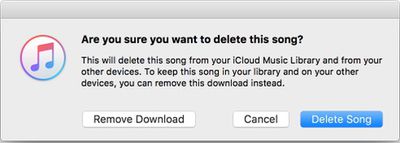
Whatever the case, Apple Music was never designed to delete Pinkstone's source library, and it won't delete yours. That's simply not how the service works on your primary Mac. But if you're not aware of how iCloud Music Library stores copies of tracks, you may delete your local copies to save space, thinking you can get them back -- and get screwed as a result.
Confusing the issue further is Pinkstone's conversation with an Apple Support Representative named Amber, who seems to be just as perplexed about how Apple Music functions when merging an existing music library with the Apple Music service.
"The software is functioning as intended," said Amber.
"Wait," I asked, "so it's supposed to delete my personal files from my internal hard drive without asking my permission?"
"Yes," she replied.
Amber's statement is inaccurate according to an Apple Music support document. Original files are never altered and remain available and deleting personal content is not the intended behavior of the service, but it continues to be unclear if Pinkstone and other Apple Music customers who have had content deleted have experienced a bug or mistakenly deleted their content themselves because of a confusing user interface. Multiple Apple Music listeners have disagreed with iMore's point of view and have said they too have experienced music deletions that weren't self-initiated.
Regardless of what actually happened, it's clear that Apple Music is in need of a serious overhaul. Rumors suggest Apple is working on revamping Apple Music and will unveil changes at the Worldwide Developers Conference in June. Hopefully that revamp will extend beyond cosmetic changes to clear up many of the confusing aspects of how music libraries are handled.
Apple Music users with personal music collections should create a backup on an external hard drive, which will ensure no music ever goes missing through user error or an Apple Music bug.



















