Google's Chrome browser has long supported push notifications, but it's always used its own notification center instead of relying on the OS X Notification Center that was built into Apple's operating system in 2012.
That may change in the near future, as Google is experimenting with the built-in OS X Notification Center. Available to all Chrome users as an experimental feature, OS X notifications can be turned on in the current version of the Chrome browser by inserting "chrome://flags/#enable-native-notifications" in the address bar and choosing the "enable" option.
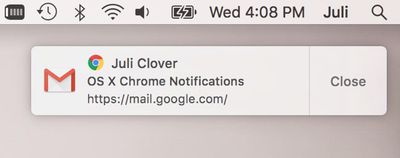
It should be noted that a more current version of the feature is available through Chrome Canary, as the implementation on the release browser is 6-12 weeks behind the current state of development.
Native OS X notifications are more visually attractive than standard Chrome notifications and they're also listed in the Notification Center window, something that wasn't possible with Chrome notifications. OS X notifications coming from Chrome will also obey Do Not Disturb settings.
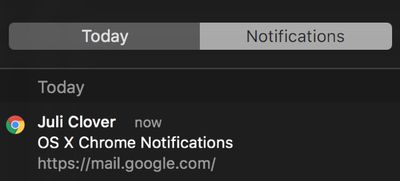
As The Next Web points out, the Notification Center feature is still in active development so users who choose to turn it on could run into some bugs. Google developers say work on OS X Notification Center integration is being actively pursued, but it is not "100% clear either way" whether support will become official as "certain roadblocks" could potentially prevent that from happening.





















Top Rated Comments
I keep Firefox around as an alternative just in case some website acts wonky in Safari, but Safari is feature rich enough at this point that I just don't understand people who make the necessary trade offs to use Chrome.