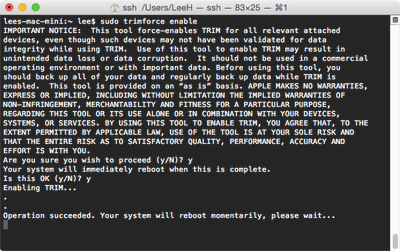Mac OS X 10.10.4 Supports TRIM for Third-Party SSD Hard Drives
Earlier today Apple released OS X 10.10.4, an under-the-hood update to OS X that introduced several bug fixes and improvements. One improvement, according to Ars Technica, is support for TRIM for third-party SSD hard drives. We previously covered TRIM likely coming natively to the next version of OS X El Capitan but it appears support has already arrived.
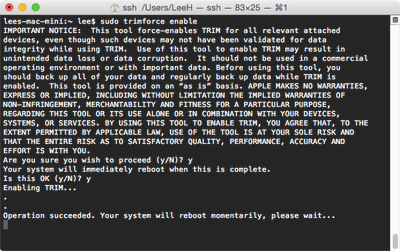
Photo via ArsTechnica
With today’s OS X 10.10.4 update, however, Apple has added a command line utility that can be used to enable TRIM on third-party SSDs without having to download and install anything. Called trimforce, the utility can be executed from the OS X terminal, and it requires a reboot to start working.
TRIM is a system-level command that allows the operating system and the drive to communicate about which areas of the drive are considered unused and thus ready to be erased and rewritten to. In the absence of TRIM, users can see significantly slower drive writes as the drive begins to fill up. Most modern operating systems support TRIM but for Apple's OS X, it has only included support for its OEM SSDs. This means that Mac users looking to install an after-market SSD in a machine originally intended for spinning disc hard drives would run into trouble without the help of other third-party tools.
To enable TRIM, a user just has to type "sudo trimforce enable" into the Terminal window. Ars Technica points out that running TRIM prompts a "scary" message from the system, but notes it's largely because each SSD implements TRIM in a different way, with older disks sometimes acting in a way OS X would not expect.
MacRumors forum readers have been testing and discussing the update in our forums and sharing their experiences.
Popular Stories
While the iOS 26.3 Release Candidate is now available ahead of a public release, the first iOS 26.4 beta is likely still at least a week away. Following beta testing, iOS 26.4 will likely be released to the general public in March or April.
Below, we have recapped known or rumored iOS 26.3 and iOS 26.4 features so far.
iOS 26.3
iPhone to Android Transfer Tool
iOS 26.3 makes it easier...
Apple recently acquired Israeli startup Q.ai for close to $2 billion, according to Financial Times sources. That would make this Apple's second-biggest acquisition ever, after it paid $3 billion for the popular headphone maker Beats in 2014.
This is also the largest known Apple acquisition since the company purchased Intel's smartphone modem business and patents for $1 billion in 2019....
In 2022, Apple introduced a new Apple Home architecture that is "more reliable and efficient," and the deadline to upgrade and avoid issues is fast approaching.
In an email this week, Apple gave customers a final reminder to upgrade their Home app by February 10, 2026. Apple says users who do not upgrade may experience issues with accessories and automations, or lose access to their smart...
New M5 Pro and M5 Max MacBook Pro models are slated to launch in the near future, according to information shared with MacRumors by an Apple Premium Reseller.
Subscribe to the MacRumors YouTube channel for more videos.
The third-party Apple retailer said that MacBook Pro stock is very low currently because there is an imminent new product introduction. Apple typically coordinates supply with...
Apple turns 50 this year, and its CEO Tim Cook has promised to celebrate the milestone. The big day falls on April 1, 2026.
"I've been unusually reflective lately about Apple because we have been working on what do we do to mark this moment," Cook told employees today, according to Bloomberg's Mark Gurman. "When you really stop and pause and think about the last 50 years, it makes your heart ...