Hidden in the settings menu of the just-unveiled iOS 9, today it was found that iCloud Drive will be getting its own dedicated app experience with the newest iteration of iOS.
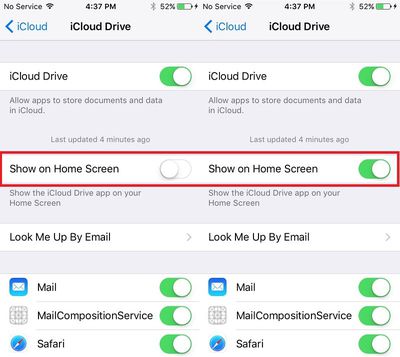
The app, hidden by a "Show on Home Screen" command in the iCloud Drive section of settings, will allow users to interact and manage all of their saved files within iCloud inside of the app.

The specific setting for turning on the hidden app lies in Settings > iCloud > iCloud Drive. Once users decide to turn on the "Show on Home Screen", the app will show up on their home screen alongside their previously downloaded apps.





















Top Rated Comments