Google has announced that Inbox by Gmail can now be used by everyone with no invitation required, and the search company has also updated the email app with Trip Bundles, Undo Send functionality on mobile, the option to select "Delete" as the default swiping action, custom signatures, suggested reminders and more.
Trip Bundles combine all of your emails about a trip, such as flight times and hotel reservation numbers, enabling you to view them instantly after opening Inbox. Google's screenshots below, for example, show a Trip Bundle for London that displays information for a flight from Austin to London, Hertz car rental from the airport and a weeklong hotel reservation at The Blue Hotel.
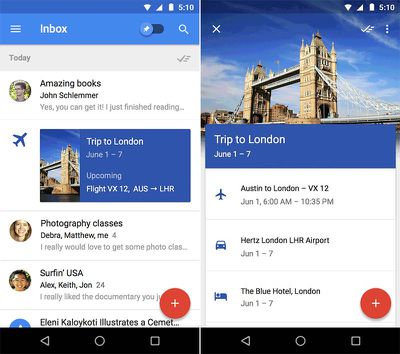
The latest version of Inbox improves upon many core features of the app, with new Undo Send functionality on mobile for retracting an email right after sending it in case you made a spelling mistake, contacted the wrong person or have second thoughts. Also new is the option to make "Delete" the default swiping action, custom signatures, suggested reminders and the ability to view HotelTonight or Eat24 reservations and food orders directly within Inbox.
Inbox by Gmail is free on the App Store for iPhone and iPad. [Direct Link]




















Top Rated Comments
Where is this option? I can't find it anywhere!
I say this as someone who is "inbox zero". All of my email is dealt with immediately and sorted into categories that are appropriate if I need to retain them. Some of it is automatically dealt with with filters, but I'm on top of my email and don't see an obvious gap that needs filled or a problem with email as it is.
Me too. I feel like all of these email apps are just solutions searching for a problem. Inboxes need to just be simple and searchable. I find Gmail's web interface way too hard to navigate these days so I don't even bother. I'm definitely not going to bother with this app.
Gmail app has too small of type and was a bit slow although I think they improved that a bit when I used it a few days ago.
The only reason I have and occasionally use the gmail app is i like the 5 default tabs (categories) used to sort your email. Be nice if the iOS Mail app could mimic the sorting gmail does.
I never did understand half the folders in Gmail though.