Super Bowl XLIX is airing this Sunday, with the New England Patriots facing off against the Seattle Seahawks. If you don't have a cable subscription, you might be worried about missing the game -- but rest easy, there are several ways to watch if you have an iPad, computer, or Verizon iPhone.
We've outlined all of the ways you can catch the Super Bowl in the video below, and we've also got a walkthrough complete with links in this post.
iPad and iPod touch
NBC is running a promotion called "Super Stream Sunday" that will let all U.S.-based users watch 11 continuous hours of NBC content through the NBC Sports Live Extra app on the iPad or iPod touch.
The app normally requires a cable subscription and authentication to log in, but beginning at noon Eastern Time on February 1, the login requirements will be eliminated. NBC's Super Stream Sunday will include the full game, the halftime show with Katy Perry, and pre- and post-game shows.
Apple TV users can use AirPlay mirroring to watch content from their iPads on their televisions.
The NBC Sports Live Extra app can be downloaded from the App Store for free. [Direct Link]
Mac/PC
Super Stream Sunday also extends to Macs and PCs, which can be used to watch the Super Bowl by visiting the NBCSports.com website. As with the app, streaming content from the NBC website will include the game itself, plus all of the add-ons.
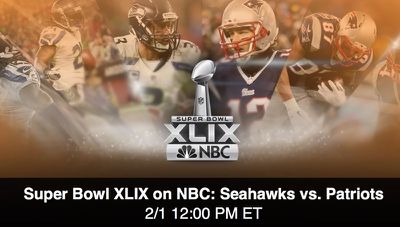
Mac users can use AirPlay with an Apple TV to stream content to their television sets.
iPhone
NBC does not have the rights to stream Super Bowl content to iPhone users, so the NBC Sports Live Extra app will not work for streaming the game on the iPhone. Verizon has an exclusive content deal with the NFL, which means that if you don't have a Verizon phone, you'll need to find an alternate way to watch the Super Bowl.
If you are a Verizon subscriber with a MORE Everything plan, you can stream the Super Bowl on your iPhone through the Verizon NFL Mobile app.
NFL Mobile can be downloaded from the App Store for free. [Direct Link]
International
If you're not in the United States but want to watch Super Bowl XLIX, you can purchase an NFL Game Pass that gives access to a live stream of the Super Bowl for $9.99. NFL Game Pass lets you stream NFL games on your computer or iPad.























Top Rated Comments
/s
Don't. Seriously, don't. It's an event that should be watched with friends; on the biggest screen possible. Preferably at their house cuz clean up is a B.
The idea of sitting in front of an iPad or computer watching the SB seems sad to me. If it's your only option, okay. Otherwise, get out and socialize. Others may differ in opinion and that's okay too.