Popular email app Mailbox was today updated to version 2.1, adding several new email management features. It's now possible to print emails, mark them as spam, or mark them as unread by tapping on a new options menu denoted by three dots on the app's thread view or within individual messages.
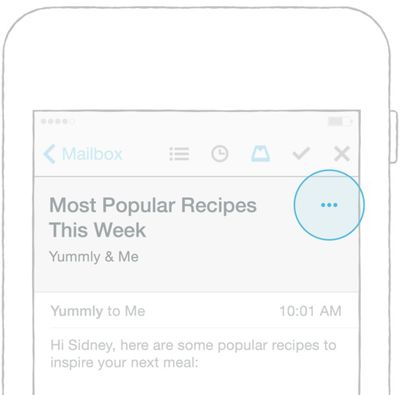
Along with these new management tools, Mailbox has gained Passbook integration. Users can select a ticket or other attachment in the inbox, which will then be added directly to Passbook.
The app will also permanently delete messages that have been swiped to the trash and it has been updated to support 19 different languages and 24-hour time.
Now translated into 19 languages, including Chinese (both Simplified and Traditional), Danish, Dutch, French, German, Indonesian, Italian, Japanese, Korean, Malay, Polish, Brazilian Portuguese, Russian, Spanish (both European and Latin American), Swedish, Thai and English
- View spam and mark messages as spam
- Passbook support
- Permanent delete from trash and spam
- Bug fixes and performance improvements
First introduced in early 2013, Mailbox proved to be ultra popular, requiring a reservation system that restricted access to a limited number of users for several weeks. Shortly after its release, however, the app was acquired by file-sharing and storage service Dropbox, and has seen several major updates since then.
Though initially limited to supporting Gmail, Mailbox now supports additional email services like Apple's iCloud Mail.
Mailbox is a universal app that can be downloaded from the App Store for free. [Direct Link]




















Top Rated Comments
I was wondering the same. No visual indicator for "stars" at all...
I notice this happening to me as well. Originally I was into the whole inbox zero thing, but now I just find my self cheating and hide things in some folder.:o
Though I do find it does make me more productive and forces me to notice emails I keep putting off.
Mailbox didn't end up working for me to be honest. I just kept stashing stuff into folders instead of taking the whole GTD seriously.