AnyFont, a recently released app from developer Florian Schimanke (via TUAW) allows iOS users to install custom TrueType and OpenType fonts to an iOS device for use in a multiple applications, such as Pages, Numbers, and Keynote.
According to the developer, the fonts are installed to an iOS device via a configuration profile after being added to an app's storage in iTunes, which is a new feature introduced with iOS 7.
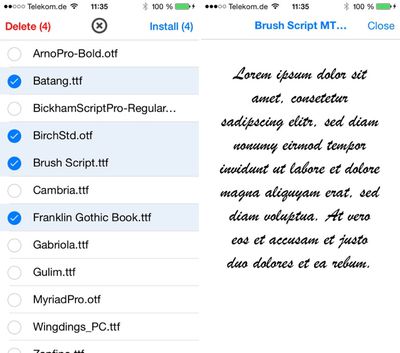
[AnyFont] takes the fonts that are added to the app's storage by the user via iTunes file sharing or the 'Open in...' dialog and creates a configuration profile from it so it can be installed on the device. AnyFont hands over the newly created profile to Safari which then takes the user to the installation process. When finished, the user is then taken back to AnyFont.
To use the app, .ttf or .otf font files must be installed to the AnyFont app using iTunes. Alternatively, fonts can be installed via Dropbox or Mail, by opening a file in those respective apps and choosing the "Open in..." option for AnyFont.
Once a font is added to the AnyFont app, a single tap will install it to a configuration profile on the device, which then allows the font to be used within other apps in the font selection menus.
While this is handy for creating documents on iOS devices with fonts that are typically unavailable on iOS devices, it is also useful for viewing documents or presentations created on a Mac or PC, as fonts can be preserved. The developer has created a tutorial that explains the entire font installation process, which is fairly easy using Dropbox:
AnyFont can be downloaded from the App Store for $1.99. [Direct Link]























Top Rated Comments
Ive got
Helvetica
Helvetica Neue
Helvetica World
Helvetica Light
Helvetica Condensed
Helvetica Bold
Helvetica Ultra Light
Where can I find this "Freakin Helvetica" you talk about?
Exactly. Also, Configurator is pretty easy to use itself, can do a whole lot more than just install fonts, and is made by Apple.