Skycore, a marketing and developer support firm, has introduced a new feature to its services platform to allow developers to send Passbook passes to users via MMS. The feature should allow more companies to use Passbook because they won't need users to download a dedicated iOS app.
Passbook was a new feature in iOS 6 that allows users to store frequently used items like gift cards or frequent shopper cards, as well as single use items like movie and airline tickets. Developers can have those cards appear right on the lock screen, targeted by time or location.
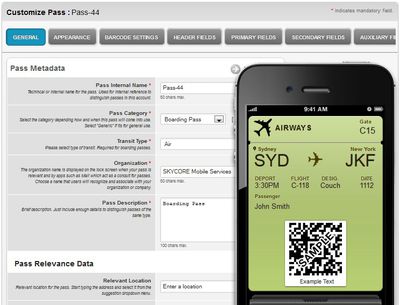
"As with SMS, the recipient of an MMS is instantly alerted on their home screen. An MMS pass recipient simply has to tap an image to view and install it. While we also deliver passes via mobile-optimized email and mobile landing pages, MMS is very useful for 'anywhere, anytime' delivery," said Rich Eicher, Skycore's CEO.
"A number of clients expressed concerns about relying on just their apps to deliver passes, especially for tickets, coupons, gift cards and IDs. While mobile-optimized email is a good option, MMS is ideal because the recipient instantly knows when they've received it, and they don't need to open their email client to find the pass," said Eicher.
Skycore supports MMS Passbook delivery to AT&T, Sprint, T-Mobile, and Verizon customers.























Top Rated Comments
Says who that you need an App to add cards to your passbook? I was able to add Macys saving pass from their web site
You DON;T need an app -- Passbook passes can be delivered via email today -- that's how my Baltimore Orioles tickets came to me after an order through their website. It was very slick.
Again, nothing new here; common misconception that you need an app to use Passbook. (disappointed that Macrumors is perpetuating it here)
You know though, I may have used it all of 5 times but it's been a pleasant and hassle free experience each time. ;)
I can see what they're trying to do with it, and I hope it works :)
Technically correct, but apparently only recently could pass providers send a .pkpass via all four of the major US Carriers. [It was part of Skycore's announcement (http://www.marketwire.com/press-release/skycore-announces-cross-carrier-support-for-mms-delivery-of-passbook-passes-1794382.htm).]
The takeaway for me is MMS is yet another way to deliver a pass. The 'best' way depends on the consumer and the pass provider's objectives, I think.