Evernote yesterday updated its iOS app to version 5.2, adding a new Snippet View for iPad, a new PDF viewer, new formatting options and more.
The company detailed the update on its blog, noting that Snippet view allows users to quickly scan their notes. The update also allows Evernote Business users to use Business Notebooks as offline notebooks. The Evernote Trunk, which is an app store for Evernote apps, is available within the app as well.
Some users are experiencing crashes after upgrading, but Evernote says that it's aware of the problem and that a fix is in testing and will be available as soon as possible.
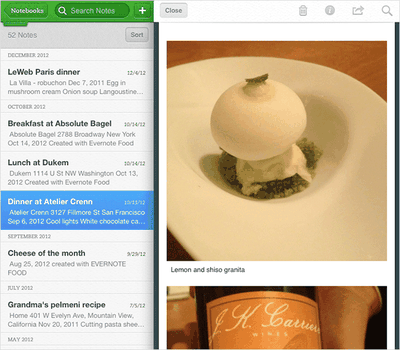
What's New in Version 5.2
We are aware that some users are experiencing crashes on upgrade. We are testing a fix for this issue and will get a new version to you as quickly as possible. In the meantime, uninstalling and reinstalling the app should resolve the issue. We apologize for the inconvenience.
Snippets
- New Snippet View is great for quickly scanning your notesBetter PDF Viewing
- New PDF viewer
- Multipage preview screen for PDFs
- Search inside of your PDFs to find what you need
- Turn your iPad to get a 2-page view
- New rotation lock option lets you lock your viewFormatting Options
- Simplify Text: Cleans up formatting. Great for web clips.
- Plain Text: Converts the note into plain textEvernote Business
- Business Notebooks can be set as Offline Notebooks
- View your company’s Business Library from your iPadThe Trunk
- See hundreds of partners that expand your Evernote experience in the TrunkOther Improvements
- Open PDFs and images in email, airprint and other supported apps
- Better handling of large note uploads and timeout issues
- Various bug fixes
Evernote is a universal app and is available in the App Store for free. [Direct Link]





















Top Rated Comments
Evernote 5.2 now also uses the PSPDFKit iOS SDK (http://pspdfkit.com) for their PDF viewer, so we should see support for annotations (highlights, ink drawings, etc) in the near future. All they need to do is to enable a property.
Awesome sauce!