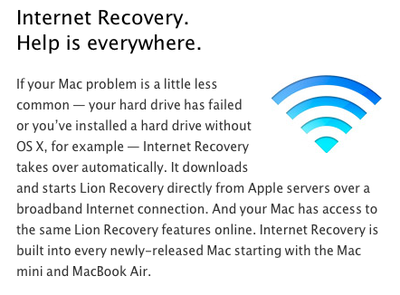Lion Internet Recovery Comes to Current-Generation iMacs
Apple today released a series of firmware updates for its 2011 Mac lineup, addressing several issues to increase the stability of the systems. But the iMac EFI Update 1.7 goes a bit further, bringing the Lion Internet Recovery feature to the current generation of iMac models. The iMac update also specifically addresses several Thunderbolt performance issues.
About iMac EFI Update 1.7
This update enables Lion Recovery from an Internet connection and includes fixes that resolve issues with Apple Thunderbolt Display compatibility and Thunderbolt Target Disk Mode performance on iMac (early 2011) models.
Internet Recovery launched as part of OS X Lion in July, allowing users to easily install the operating system on a blank hard drive, a feature that is handy for users who are replacing their hard drives or for whom the recovery partition included on their Lion system becomes inaccessible. Internet Recovery functions by adding a minimal bootable install onto a machine's firmware to allow it to connect the Internet and download the full Lion operating system for installation.
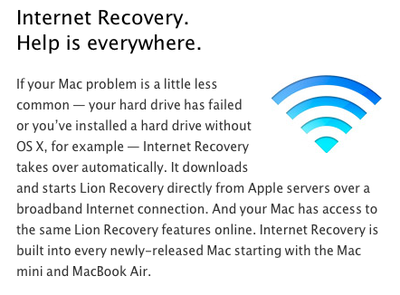
Internet Recovery initially debuted on the MacBook Air and Mac mini models that were released alongside OS X Lion, but was extended to the Early 2011 MacBook Pro line last month. With the addition of the iMac, all of Apple's current Mac models with the exception of the Mac Pro are now capable of accessing Lion Internet Recovery. The Mac Pro has not been updated since mid-2010, and delays in Intel's chip production appear to have pushed any refresh into next year.
In addition to the iMac EFI firmware update released today, Apple also pushed out MacBook Pro EFI Firmware Update 2.3 for Early 2011 models, MacBook Air EFI Firmware Update 2.2 for Mid 2011 models, and Mac mini EFI Firmware Update 1.4 for Mid 2011 models.
Popular Stories
Apple today shared an ad that shows how the upgraded Center Stage front camera on the latest iPhones improves the process of taking a group selfie.
"Watch how the new front facing camera on iPhone 17 Pro takes group selfies that automatically expand and rotate as more people come into frame," says Apple. While the ad is focused on the iPhone 17 Pro and iPhone 17 Pro Max, the regular iPhone...
In the iOS 26.4 update that's coming this spring, Apple will introduce a new version of Siri that's going to overhaul how we interact with the personal assistant and what it's able to do.
The iOS 26.4 version of Siri won't work like ChatGPT or Claude, but it will rely on large language models (LLMs) and has been updated from the ground up.
Upgraded Architecture
The next-generation...
Apple plans to announce the iPhone 17e on Thursday, February 19, according to Macwelt, the German equivalent of Macworld.
The report, citing industry sources, is available in English on Macworld.
Apple announced the iPhone 16e on Wednesday, February 19 last year, so the iPhone 17e would be unveiled exactly one year later if this rumor is accurate. It is quite uncommon for Apple to unveil...
In select U.S. states, residents can add their driver's license or state ID to the Apple Wallet app on the iPhone and Apple Watch, and then use it to display proof of identity or age at select airports and businesses, and in select apps.
The feature is currently available in 13 U.S. states and Puerto Rico, and it is expected to launch in at least seven more in the future.
To set up the...
New MacBook Pro models with the M5 Pro and M5 Max chips could arrive as soon as Monday, March 2, according to Bloomberg's Mark Gurman.
In today's "Power On" newsletter, Gurman said that the release of new MacBook Pro models is tied to the release of macOS Tahoe 26.3. The launch is said to be slated for as early as the week of March 2. He added that the M4 Pro and M4 Max models on sale today...