One of the big new features in the upcoming OS X Lion is auto-resume for all applications. The feature comes from iOS where the distinction between open and closed apps is blurred, as every app will resume right where you left off.

From Apple's OS X description of the Resume feature:
Now apps you close will reopen right where you left off, so you never have to start from scratch again. And when you install software updates, you no longer need to save your work, close your apps, and spend valuable time setting everything up again. With Resume, you can restart your Mac and return to what you were doing — with all your apps in the exact places you left them.
Jeremy Laurenson, however, writes about a potentially embarrassing situation he ran into while running OS X Lion. Laurenson reports that he and his wife had been watching his wife's delivery in Quicktime Player and later quit the application. In OS X Lion, this saved the state of the video and windows, leaving him a surprise when he later launched a movie for a colleague:
Imagine my surprise (and luckily nothing crazy was on screen) when I double-clicked to open a different video file to show a colleague and the ole “delivery video” popped right up as well.
Laurenson sees this causing "all kinds of issues" as people adjust to the new system.
Update: Alternatively, you can now turn Resume off in Lion as a global setting, but not per app. This setting was added recently:
Popular Stories

iPhone 17 Pro to Reverse iPhone X Design Decision

Everything New in iOS 26 Beta 3

Apple Says iPhone Driver's Licenses Will Expand to These 8 U.S. States

5 Reasons to Skip This Year's iPhone 17 Pro

Apple Account Card Expanding to More Countries

Leaker Reveals Amount of RAM in iPhone 17 Through iPhone 17 Pro Max

Here's How the iPhone 17 Pro Max Will Compare to the iPhone 17 Pro



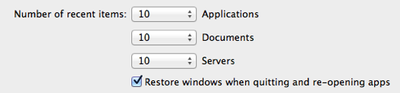












Top Rated Comments
arn
you can turn off resume for all apps in the General preferences (unfortunately not a per app basis) or quit and discard windows (command+option+Q).. but i am just so used to quitting with command+Q.
i also found out a little trick in Lion; an applications saved state is stored in Saved Application State in the user library and locking a folder for one of the applications will keep its state from changing. so, lock it as a clean slate and the app will always launch as a clean slate.