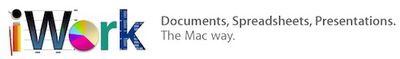
With today's release of OS X Lion, Apple has also pushed out a software update to its existing iWork suite of productivity apps, bringing support for new features found in Lion.
This update adds support for Mac OS X Lion and takes advantage of the following features:
- Full Screen
- Resume
- Auto Save
- VersionsThis update is recommended for users of iWork 9.0 and later. For detailed information on this update and individual application changes, please visit this site: http://support.apple.com/kb/HT4684.
The update, known both as iWork 9.1 and iWork Update 6, has been pushed out via Software Update.






















Top Rated Comments
So am I. I'm bringing both; each suite has its own pros and cons.
I do. I can't stand how slow Google Docs is. And, I have found it to be unreliable. More than once I have gotten a bunch of code instead of my document.
We all are but this update is also welcome.
1. Compare the price, if it is important to you
2. MS Office can do more - it is a more complex bunch of programs. However, what iWork doesn't do, I generally find I don't need (and I am a lawyer, so WP layout is very important as is spreadsheet functionality)
3. Having said that, there are some things that iWork handles far far better. Examples:
(a) Keynote is far better than Powerpoint - all round
(b) Pages handles 'wrap around' text when diagrams or pictures are placed in a document in a far superior way to MS Word, which is close to impossible to use for this. If you do this, Pages makes the whole thing so easy (place the picture on the page and Pages manages the wrap around in a visually pleasing way - that is all there is to it)
(c) MS Excel does not like multiple tables on one sheet, which limits the output of any reasonably complex analytical tool
4. For some time, the 'share' function from iWork means that the iWork documents are automatically converted to pdfs or MS Office documents. The process from within Pages, for example, to send an email with the document as an attachment makes this easy, streamlined and requires no additional steps. For me, this was a breakthrough.
5. I found MS Office (particularly Word, but this might be because 95%+ of my work is word processing) was unstable on a Mac and would sometimes 'crash'. Usually at 2 in the morning before an important case. I have found iWork to be far more stable (although I have had an issue with the Duplicate/Revert function in the current build)
Updates: the way in which iWork (on a Mac) links with iCloud needs reviewing and bringing closer to the ease with which iWork on iOS works. The interface between iCloud on the web and iWork could be simplified and managing documents saved on iCloud is frankly far easier from an iDevice than from my Mac.
The change from Save As to Duplicate/Revert suits me fine.
There is a small instability within the Pages program involving the Duplicate/Revert function but it has not yet caused me to lose any work due to Autosave.