Nanoleaf is known for its smart lighting panels, but this year the company launched a set of $99 Smart Holiday String Lights that are compatible with Matter and thus HomeKit. Matter devices connect to HomeKit in the same way that traditional HomeKit devices do, but you will need a Matter-compatible smart home hub. For the HomeKit ecosystem, this is anything that serves as a HomeKit "home hub," such as an Apple TV or HomePod.

Priced at $99 for a 20-meter (65 ft) light strand with 250 LEDs, the Nanoleaf Holiday String Lights are priced competitively. They're more affordable than similar smart string lights from Philips Hue or Twinkly, though Twinkly is often around the same price if you find them on sale. A 65-foot light strand is about the right size for a 7-foot tree, though it won't be the most dense lighting. For a more even look, two light strands of this length are required for most trees around that size.
There are two connected 10-meter strands with 125 LEDs each (which is also how Twinkly works). According to Nanoleaf, the dual strand design is ideal for use with trees. Starting at the middle of the tree, one strand can be wrapped up toward the top, while the second can be wrapped down toward the bottom. It is not possible to connect two sets of the string lights together, however, and each needs its own power supply if you're using multiples.

The Nanoleaf lights look a lot like the Twinkly lights in terms of design, with a flat-topped LED that has rounded sides. There's about three inches of space between each LED, and the cord is black with no other color options available. Black stands out more than green on a Christmas tree, so it would be nice to have a green cord option. Twinkly makes some clear cord string lights, and I think that's a good way to go because it's able to better blend into the surroundings.
Unlike Twinkly lights, you cannot control each individual LED, and instead these are set to different color palettes and patterns like the Hue String Lights. The Nanoleaf lights actually feel like a cross between Hue and Twinkly because they're not quite as customizable as Twinkly, but offer more patterns than Hue. 16 million colors are supported on the Nanoleaf lights, as well as multiple shades of white. The Nanoleaf app has pre-designed color palettes that you can choose in addition to the tools to create your own.

There's also a community feature with Nanoleaf so you can download lighting animations and color palettes created by others, giving you a lot of options for design without having to put in a lot of work. Nanoleaf's community feature has long been one of my favorite Nanoleaf features because it provides so many options with just a quick search.
The Nanoleaf String Light's colors are vibrant and bright and remind me a lot of Twinkly in terms of saturation and lighting patterns. Compared to Hue, Nanoleaf is brighter, and I don't feel that Nanoleaf's lights do gradients quite as well. The Hue holiday lights have the best color fades and pre-made patterns, and Nanoleaf can't compete there.

The best way to control the lights is through the Nanoleaf app, but once you establish lighting scenes, you can activate them through the Home app or Siri voice commands. The Home app can be used to control the Nanoleaf String Lights directly, but it's not really set up for individual LED control so it only works for turning the entire strand a single shade.

While these do connect to HomeKit (and other Matter-enabled smart home platforms), you can use them with the Nanoleaf app alone over Wi-Fi or Bluetooth. With the included controller, the lights can be synced to music that is playing. There is a physical button on the light strand for turning them on and off and cycling through white shades, colors, and Scenes that have been set up.

According to Nanoleaf, the lights are 250 lumens, and the strand draws 18W of power. With the light strand on for 12 hours a day and an electricity cost of 13 cents per kilowatt hour, it would cost around $10 a year to run these lights.
These have an IP44 water/dust resistance rating, so they can be used indoors or outdoors and will be able to stand up to rain, but may not be able to hold up in particularly harsh weather like a downpour. Nanoleaf says they can be used in temperatures ranging from 5 degrees to 104 degrees.

As a HomeKit device, automations and schedules can be used to turn the lights on and off at set times or to change patterns based on sensors, times, or with geofencing.
During my time testing the lights, I did not run into issues with connectivity. Matter can be a little finicky right now, which is something to be aware of. In the past I have run into connectivity issues with non-Matter Nanoleaf products, but most of the time the solution has been removing and re-adding to HomeKit.

Nanoleaf's Matter-enabled String Lights are the most affordable string lights that connect to HomeKit that I'm aware of. At $99, they're cheaper than the Hue or Twinkly versions that have the same 250-LED count.
Bottom Line
Nanoleaf's Matter-enabled Smart Holiday String Lights are a good deal comparatively, and they offer a lot of fun options for holiday decorating. These are quite not as customizable as Twinkly lights (which you can paint on using the app), but Nanoleaf has a better selection of pre-made scenes and color palettes to choose from.
The Nanoleaf app is a lot more user friendly and intuitive than the Twinkly app, which is my least favorite smart home product app. If you're someone who wants to hop onto an app, find a set of cool colors, and be done in about 30 seconds, Nanoleaf's string lights will facilitate that.
You can use these in tandem with other HomeKit products, but you won't have the integrations you'll have with say, the Hue String Lights and other Hue lights. If you're in the Hue ecosystem, I still think the Hue String Lights are the best holiday lights to get, but if you just need a general HomeKit-connected string light, Nanoleaf is a good option.
Nanoleaf Downlights
Though not related to the String Lights, Nanoleaf also came out with some Matter 4-inch downlights, a first for the company. I was able to test these out, and I think if you're looking for a smart downlight replacement that does not require a hub, these are a good bet.
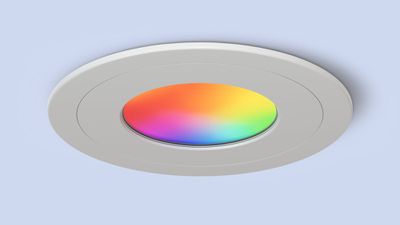
I prefer my Hue downlights just because I am in the Hue ecosystem, but the Nanoleaf ones work just as well in terms of color options and brightness. Nanoleaf does not have 6-inch versions at this time, so that will be a barrier to those who have larger downlights or a mix.
I have had some disconnects with these lights, but I don't want to blame Nanoleaf for that because I think it is a HomeKit Matter issue where there are still bugs for Apple to work out.
These are only $30 each, which makes them half as expensive as the Hue version. If you're willing to do some troubleshooting every once in awhile until HomeKit is shored up for Matter, Nanoleaf's downlights are worth trying.
How to Buy
The Nanoleaf String Lights can be purchased from Amazon or from the Nanoleaf website for $100.
Note: Nanoleaf provided MacRumors with the Nanoleaf String Lights for the purpose of this review. No other compensation was received.





















Top Rated Comments
(Cool if people want to pay it, and it does some cool things, but I'll use my 100 for something else)