At CES earlier this year, Anker introduced the 535 Portable Power Station, the latest entrant in its PowerHouse lineup of large portable batteries for supporting electronic devices while camping, during power outages, and in other situations where you're off the grid.

I've had a bit of time to test out the $500 Anker 535, and it delivers a handy set of connectivity options for charging up a variety of devices, and a decent charging capacity that can keep things going for quite a while.
The Anker 535 includes a 512 watt-hour battery, and it weighs in at a hefty 16.5 pounds (7.5 kg), so while it's not something you're going to want to carry with you on a hike, it's compact enough to be stored out of the way in your home or easily transported in a car.
While I haven't an opportunity to use the Anker 535 out on the road yet, I have been able to test it out around the house and it was comforting to know it was available during a couple of ice storms in my area over the winter, even though we ultimately experienced nothing more than a few power blips here and there.
So while I haven't needed the power station in a true off-the-grid scenario, I've used it quite a bit around the house for powering and charging up various devices, and it's worked very well.
There's a host of ports and outlets including four AC outlets supporting devices up to 500 watts, one USB-C port that supports fast charging at up to 60 watts, three USB-A ports, and one 12V vehicle-style outlet. An integrated light bar on the front of the unit helps to illuminate your surroundings while also making it easy to manage all of the devices you might be connecting to its ports.
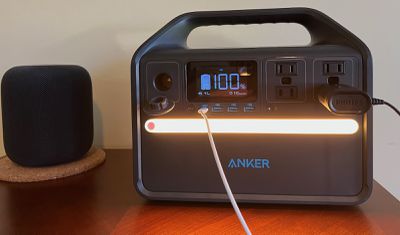
The power station comes with a 120-watt AC adapter, and it can also be recharged at 60 watts via its USB-C port. For even faster recharging (0 to 80% in about two and a half hours), you can connect via both methods simultaneously. It can also be recharged via a vehicle power port (though that will take significantly longer at just 12 watts), or via any 12V–28V solar panel charger equipped with an 8mm DC power connector.
On the front of the unit, there's an informative LED display that shows the current battery level in both percentage and a rougher pictorial display, and it reports real-time input and output wattages, as well as the estimated time to fully recharge or to power connected devices. A series of icons across the top of the display can illuminate to let you know what types of devices are currently connected and provide high- and low-temperature warnings.
I really like the amount of detail shown on the display, letting you know exactly which ports are currently active and giving you up-to-the-second data on input or output so you can tell how much battery life you have left or how long the station will take to recharge, or even just to have an understanding of how much power an individual device draws while charging.
A switch near the AC outlets let you turn a power-saving mode on and off. When turned on, the power station will automatically turn off once all connected devices are fully charged, saving battery. Turning it off will provide continuous, stable power for devices like CPAP machines that are running constantly while connected to the power station.
Anker says the 535 power station can fully charge a MacBook Air more than eight times or run a 40-watt CPAP machine for more than a full night's sleep, and while I didn't test those claims specifically, I did find it to offer plenty of power for the tasks I did test.
For example, fully recharging an iPad Air from the station's USB-C port took about an hour and a half and used approximately 6% of the power station's total capacity. I tested a variety of other devices from powering a room fan to recharging a cordless razor to running a HomePod and a lamp, all at the same time, and the Anker 535 had no problems keeping up.
Keep in mind that the 500-watt limit for the station means it won't be able to power some high-load devices like hot plates, toasters, hairdryers, and many larger household appliances.

The Anker 535 Portable Power Station is priced at $499.99, but the company has several other options available at a range of price points. The 521 model at 256 watt-hours has half the capacity of the 535, but it also comes at half the price, checking in at $249.99. It does also sacrifice some ports, checking in with two AC outlets instead of four, and two USB-A ports instead of three.
There's also an even smaller 511 model at 97-watt hours, normally priced at $219.99 and featuring a single 100-watt AC outlet, a 45-watt USB-C port, and two USB-A ports.
Finally, there's a pair of older models, the 389 watt-hour 533 model priced at $459.99 and the highest-capacity 545 model with 778 watt-hours of energy and priced at $699.99.
Note: Anker provided MacRumors with the 535 Portable Power Station for the purpose of this review. No other compensation was received. MacRumors is an affiliate partner with Anker. When you click a link and make a purchase, we may receive a small payment, which helps us keep the site running.





















Top Rated Comments