On the Apple TV, if you prefer not to input text using the Siri Remote you can use a nearby iPhone or iPad to type. Whenever a text field appears on the Apple TV, a notification appears on the iPhone or iPad, and after tapping the notification, you can use the on-screen keyboard on your iOS device to enter text on the Apple TV.

You can disable these notifications on your iPhone or iPad if you find them annoying (and if you have several Apple TVs and kids in the one house, you'll know what we mean). If you're running iOS/iPadOS 15.1 or later, here's how to disable them.
- Launch Settings on your iPhone or iPad.
- Tap Notifications.
- Under "Notification Style," select Apple TV Keyboard.
- Toggle off the switch next to Allow Notifications.
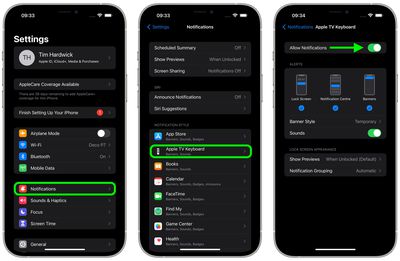
If you don't see the Apple TV Keyboard listed in the Notifications menu, you may need to connect to your Apple TV and select a text field to activate a keyboard input notification, before it will show up there.


















Top Rated Comments
Of course, it may be problematic for some people, especially if multiple people in the house use the same Apple TV, so there definitely should be an option to disable it. But personally I find this notification very useful, as my Apple TV is the only one in the house and only my phone is paired with it.