With the release of iOS 11, Apple nixed its built-in integration with Twitter, Facebook, Flickr, and Vimeo, a feature that allowed iPhone and iPad users to store their third-party account information and access it within apps that needed to use those services.

The equivalent feature remains in macOS High Sierra, although Apple has removed it completely from macOS 10.14 Mojave, which many users are likely to welcome in light of the recent data scandal.. While we wait for macOS Mojave to be released in the fall, this article shows you how to manually remove third-party accounts like Facebook from Macs running macOS 10.13.
Note that the following guide only deletes associated third-party accounts at the system level of your Mac – you'll still be able to access your Facebook account and related data by logging into Facebook.com (where you can delete your account permanently) or via the official iOS app, for example.
How to Remove Third-Party Accounts From macOS
- Click the Apple symbol () in the menu bar on your Mac's desktop and select System Preferences....

- Click the Internet Accounts preference pane.

- Click an account in the left column that you want to remove.

- Click the minus (–) button at the bottom of the column.
- Click OK in the "Are you sure..?" dialog.

- You may be asked if you want to keep any contacts related to the account stored in your iCloud Contacts. To nuke those too, click Delete from Mac.



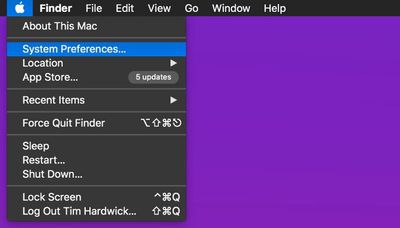

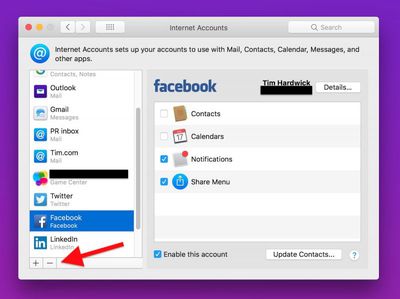
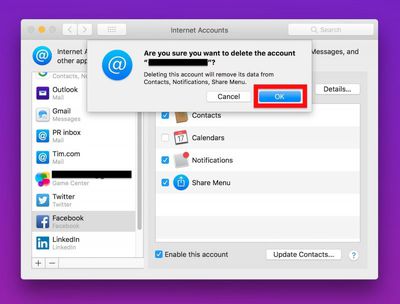
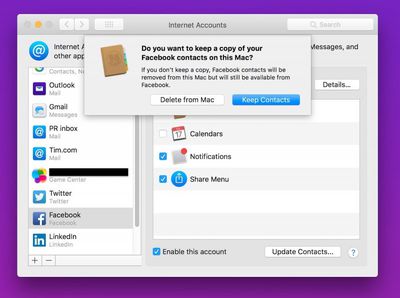


















Top Rated Comments
The notifications are hit and miss. I think the sites intentionally make it hard to moderate the number of notifications. But easy to dismiss and often helpful.
[doublepost=1525434143][/doublepost]Delete them from System Prefernces, then go into Keychain Access to delete any references. It’s hit or miss - it can often be a challenge to delete system-type data from iCloud. I have old passwords reappear that I’ve deleted many times.
A brute force method is to clear the iCloud Keychain, sign out of all your iCloud devices, and then change your password. This has been more effective for me in clearing iCloud data that doesn’t have a direct way of deleting.