This article shows you how to perform an AirPods Pro Ear Tip Fit Test, which checks the fit of your AirPods ear tips to determine which size provides the best seal and acoustic performance.

How Does the AirPods Ear Tip Fit Test Work?
Unlike previous generation AirPods, AirPods Pro come with three sizes of silicone tips for a customizable fit. These tips help to form a seal appropriate for optimizing the audio experience and the noise cancelling and Transparency modes, so it's important that you choose the right size tip for your ears.
The Ear Tip Fit Test is designed to help you with that, by testing the quality of the seal and identifying the best ear tip size for you. After placing AirPods Pro in each ear and running the test, algorithms work together with the microphones in each AirPod to measure the sound level in the ear and compare it to what's coming from the speaker driver.
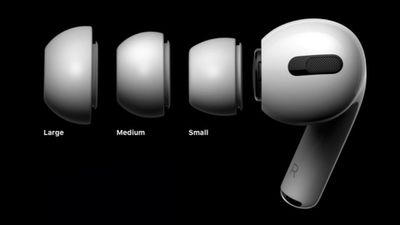
The algorithm detects whether the ear tip is the right size and has a good fit, or should be adjusted to create a better seal. Here's how to perform the test.
How to Run the AirPods Pro Ear Tip Fit Test
- Allow your AirPods to connect to your iPhone or iPad in the usual way, by opening the case next to your device and inserting the buds in your ears.
- Launch the Settings app on your iOS device.
- Tap Bluetooth.
- Under My Devices, tap the information icon (the circled "i") next to AirPods Pro in the list.

- Tap Ear Tip Fit Test.
- Tap Continue.

- Make sure you're wearing both AirPods, then press the blue Play button at the bottom of the screen.
- Check your Ear Tip Fit results under the corresponding left and right AirPod images. A good seal is shown in green, while a sub-optimal seal shows up in yellow.
- Tap Done.
If you get a yellow result for an AirPod, adjust the earbud or try a different ear tip, then run the test again to see if it's been fixed.


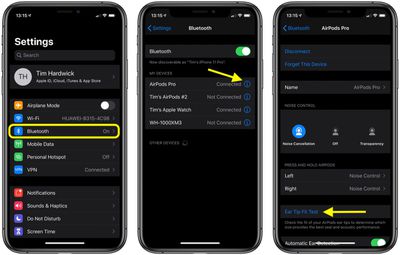
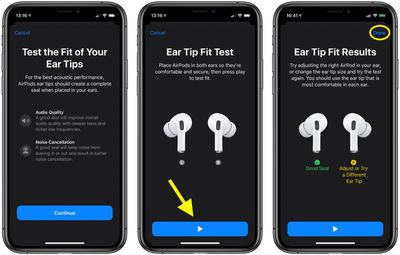

















Top Rated Comments
?