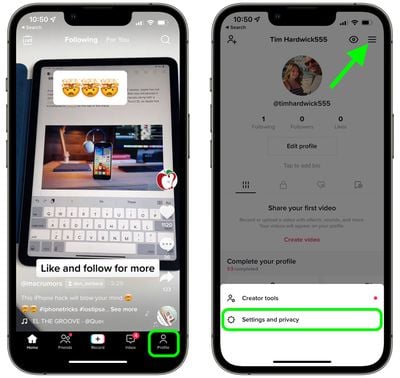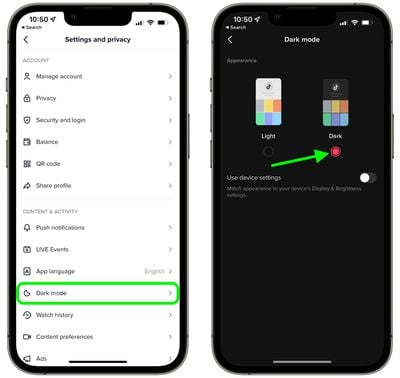Every self-respecting app has a dark mode, so why should TikTok [App Store] be any different? Especially given that it's the sort of app you could end up scrolling through endlessly at 2 a.m. in the morning.

Any respite from that blinding white interface is likely to be welcomed by your poor bleary eyes, which is why it's always a good idea to turn on TikTok's Dark mode.
That said, it's worth noting that TikTok's dark theme won't cause any change in your experience when viewing videos on the For You page. But it will darken all the other sections of the app, such as the Discover section or your profile. Here's how to turn it on.
- Launch the TikTok app on your iPhone.
- Tap the Profile button in the bottom-right corner of the screen.
- Tap the hamburger (three lines) icon in the top-right corner, then tap Settings and privacy in the prompt that appears at the bottom of the screen.

- Under "Content & Activity," select Dark mode.
- Tap the radio button for Dark to enable Dark mode.

That's all there is to it. Note that the last screen includes an optional switch that you can toggle on so that TikTok conforms with your system-wide setting for Light/Dark mode.