Instagram includes several options on the platform that allow users to hide the number of like and view counts on posts. This article explains where to find them and adjust them to your preferences.

The new options were originally introduced a few years ago to "depressurize people's experience" on the platform, the Meta-owned social media company said at the time.
Instagram said its testing had found that removing likes had little impact on users' behavior and wellbeing, despite use of the platform being linked to anxiety and poor mental health. The following steps outline where you can find the new options in the Instagram mobile app.
How to Hide Like and View Counts on New Posts
By enabling this feature, you will see the username of a follower who has liked your post, followed by "and others," instead of a number indicating the number of likes.
- Start a new Instagram post as usual until you get to the last menu before posting.
- Tap Advanced Settings at the bottom of the menu.
- Tap the switch next to Hide like and view counts on this post to toggle the option on and off.
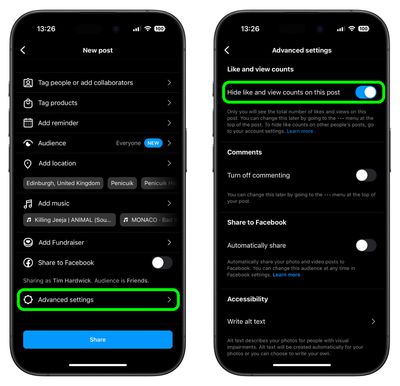
Note that even if a user has Like Counts enabled, they will not be able to see the number of likes on accounts or posts that have hidden them.
How to Hide Like Counts on Your Existing Posts
- Find one of your own shared posts.
- Tap the ellipsis icon (three dots) in the top-right corner of the post.
- Select Hide Like Count from the pop-up menu.
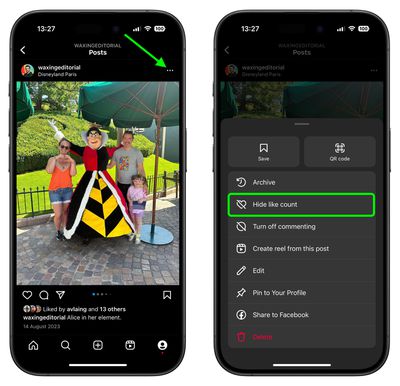
How to Hide Like and Share Counts on Other Users' Posts
- Tap the Profile icon in the bottom-right corner of the Instagram interface, then tap the More (three-line) icon in the top-right corner.
- Scroll down to the "What you see" section, then tap Like and share counts.
- Tap the switch next to Hide like and share counts to toggle the option on or off.
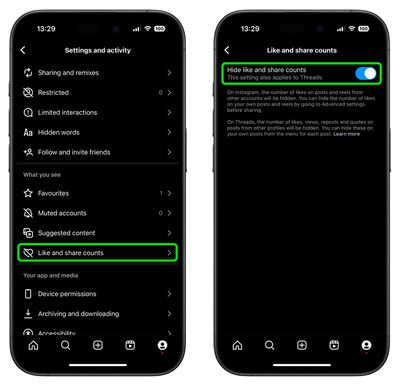
Sometimes, for whatever reason, you might not want someone – or indeed anyone – to know when you were last active on Instagram. Fortunately, there is a way to hide your activity status in the app. Check our dedicated how-to article to learn how it's done.





















Top Rated Comments
Step 2: delete app
Now you have depressurised yourself from Instagram.
I don’t understand people’s unwillingness to learn and adapt to new things and the only “cure” is to delete and pretend it doesn’t exist at all. This applies to much more than just apps.
And regarding the option I am glad it exists, it won’t have a personal impact on me but I have young people in my family that seem to be concerned about how much their content is liked or not, so I welcome it.