![]() Apple recently bought licenses for several new fonts in macOS Catalina. But given they're an optional download, you might not even be aware that you can access them for free.
Apple recently bought licenses for several new fonts in macOS Catalina. But given they're an optional download, you might not even be aware that you can access them for free.
Reported by Typography.Guru, the new system fonts were licensed from type foundries including Commercial Type, Klim Type Foundry and Mark Simonson Studio. To view and install the optional fonts, follow these steps.
Installing Fonts in Catalina
- Launch the Font Book app on your Mac.

- Select All Fonts in the sidebar.

- Browse the font list and select any greyed out fonts you like the look of. The grey indicates they're either deactivated or haven't been downloaded yet.

- Right-click (or Ctrl-click) the selected font and choose Download [Font name] from the contextual menu. Alternately, click the Download button in the font preview window.

The new font options include Canela (16 styles), Domaine (6 styles), Founders Grotesk (17 styles), Graphik (18 styles), Produkt (8 styles), Proxima Nova (12 styles), Publico, Sauber Script, and Quotes Caps.



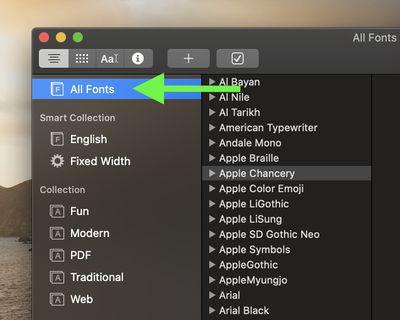
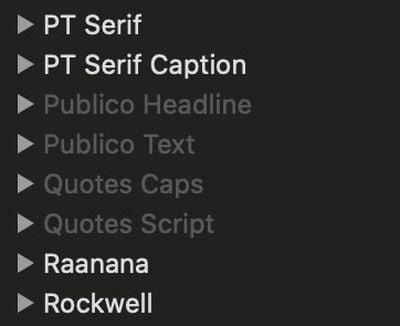
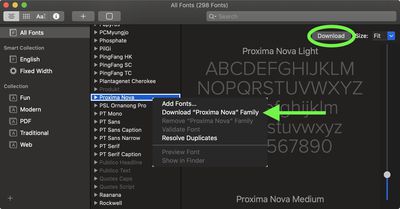




















Top Rated Comments
Once you share editable documents, you absolutely have to use the same software base, the same fonts and so on.
They are universally accessable in apps in Catalina, as long as there is support for them. For instance, emoji fonts may not work in Adobe Indesign.
However, when you upgrade from Catalina to Macos Death Valley 10.16, you will have to reinstall all these fonts, and also all additional voices, dictionaries and so on. Bummer.