On the iPhone and the Apple TV, Fitness+ is installed automatically when upgrading to iOS 14.3 and tvOS 14.3, but that's not the case on the iPad.
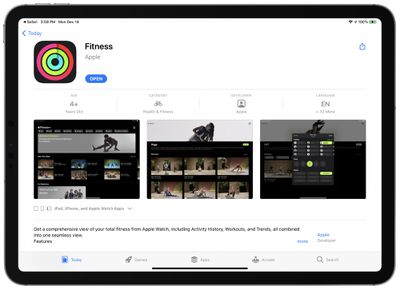
If you want to use Fitness+ on an iPad, you need to manually download the app from the App Store.
It's not clear why Apple didn't just add the Fitness+ app to the iPad when updating to iPadOS 14.3, but it's as simple as any other app to download. Just look it up in the App Store or click the link up above to access it, and then tap on "Get."
Once installed, the Fitness app on iPad can be used to view Fitness+ workouts, with or without an Apple Watch to track the workout. Unlike the Fitness app for iPhone, the Fitness app for iPad does not have a summary of fitness metrics nor does it list other fitness information -- the app is designed as a portal for Fitness+ and that's it.
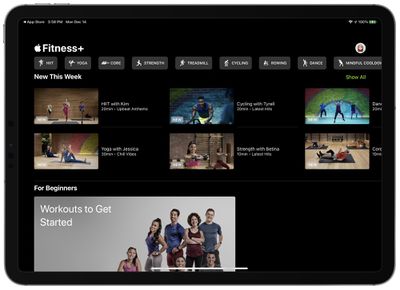
When Fitness+ was first released, the iPad app was nonfunctional and wasn't available to be downloaded, but Apple has now fixed that problem and everyone should be able to download it from the App Store.
Fitness+ is compatible with all iPad Pro models, the fifth-generation iPad and later, the iPad mini 4 and later, the third-generation iPad Air and later, and the 2014 iPad Air 2 and later. iPadOS 14.3 is required.
For more on Fitness+, make sure to check out our full Fitness+ guide.




















Top Rated Comments
I see the app but it won't give me the download option, stating:
This app requires specific features not available on this device