
How to Turn on Automatic Software Updates on Your iPhone or iPad

How to Rearrange the Control Center in watchOS 5

How to Divide Your Apple Watch Workouts into Segments

How to Install the macOS Mojave Public Beta
How to Install iOS 12 Public Beta on iPhone, iPad, and iPod Touch

How to Get a MacBook or MacBook Pro Keyboard Repaired Free Under Apple's Service Program

How to Identify and Remove Unnecessary Apps on Your iPhone and iPad
How to Change a File Type's Default App in macOS
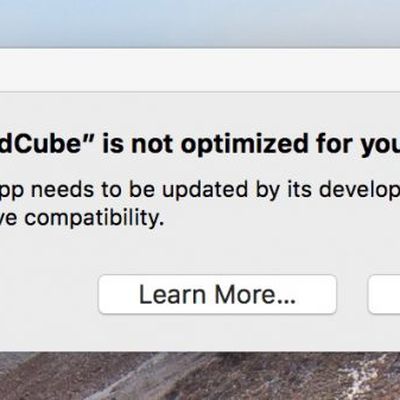
How to Learn Which Apps Will Stop Working on Your Mac When 32-Bit Support Ends

How to Add a Passcode to Your Apple Watch and What to Do if You Forget it

How to Watch Apple's WWDC 2018 Keynote Live
How to Customize Mail App Inbox Gestures on iPhone and iPad

How to Add an AirDrop Shortcut to Your Mac's Dock

How to Delete or Deactivate Your Apple ID Account and Data
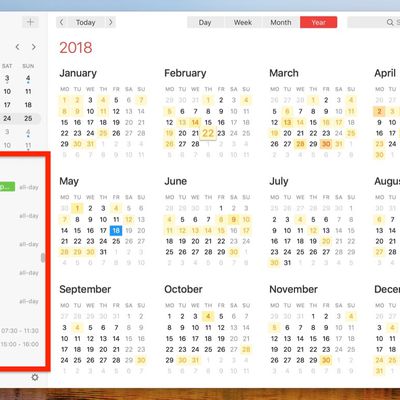
How to View All Events as a List in Your Mac's Calendar App

How to Convert Several Images into a Single PDF Using Preview

How to Stop Your Apple Watch From Launching the 'Now Playing' App When Audio Plays on Your iPhone

How to Remove GPGTools/GPGMail Encryption Plugin From Apple Mail

How to Change Siri's Voice on iPhone or iPad















