The first full-length reviews of the Apple Vision Pro were published today, revealing some new details about the headset before it launches in the U.S. on Friday.
To learn more, check out our roundup of Apple Vision Pro reviews and unboxing videos.
Battery Life
Apple says the Vision Pro provides up to two hours of battery life overall, and up to 2.5 hours for 2D video playback specifically. In his review, however, Brian Tong said he achieved nearly 2.5 hours of battery life for general usage, and separately was able to watch the three-hour movie Avengers: Endgame on a single charge.
Daring Fireball's John Gruber also said he has consistently got at least three hours of battery life on a full charge, but he did not list any specific use cases.
All in all, it seems that the Vision Pro may last up to 30 minutes longer per charge than Apple's advertised battery life claims, but results will vary.
Home Screen
According to Tong, third-party apps on visionOS are listed alphabetically starting on the second page of the Home Screen, and cannot be reordered like they can be on the iPhone and iPad. Apps cannot be placed into folders either.

He also confirmed that websites cannot be added to the Home Screen via Safari, which is inconvenient given that some popular services like YouTube and Spotify will only be accessible via the web on the Vision Pro at launch.
Apple could add these options in future visionOS updates.
Personas and EyeSight
Since the Vision Pro covers your face during video calls, Apple allows you to create a digital version of yourself called a Persona.
Apple refers to a Persona as an "authentic spatial representation" of a person that shows facial expressions and hand movements in real time. The feature is still in beta, and it seems that Apple has a lot of room for improvement.
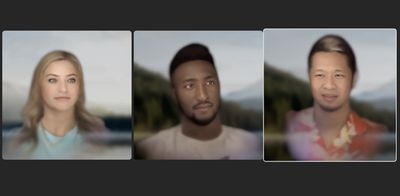
The Wall Street Journal's Joanna Stern:
On FaceTimes with friends and family, the reviews were unanimous: "You look awful," my sister said. "It's like Botox from hell," remarked the always-kind Jason Gay. "Frightening," said my dad.
Calling other Vision Pro reviewers was slightly better because we all looked ridiculous. But everyone agreed I looked the worst. And this was after I remade my Persona numerous times, with professional lighting.
Poor Joanna! (She's still amazing, nothing can change that!)
The Verge's Nilay Patel:
I won't go into that much detail on Apple's deeply weird and extremely uncanny 3D persona system here […] You can see why Apple put the beta label on them; there's a long way to go before using a persona on a call isn't distracting at best and, at worst, extremely rude.
Personas extend to the Vision Pro's outer display, allowing others to view a digital recreation of your eyes. This feature is called EyeSight, and it has mostly been panned on social media since Vision Pro reviews were first published earlier today.
The most surprising takeaway from all the Vision Pro reviews/videos is how universally awful the EyeSight display is. Until today, I expected it to be super important to the “I’m still in the real world” experience. Now, I’m 95% sure it’ll be canned by the 2nd gen. pic.twitter.com/H90Wa3ckL7 — Snazzy Labs (@SnazzyLabs) January 30, 2024
Mac Virtual Display
Many reviewers shared their thoughts on using the Vision Pro as an external display for a Mac.

CNET's Scott Stein was impressed:
What if my desk was just floating monitors? What if I didn't need anything but a headset? Vision Pro gets close to that feeling when all the apps are open and the flow is going. I'm doing that now. I'm in my virtual floating computer as I write this. There are glitches, and sometimes the controls feel too floaty, but in its first form, I'm shocked at how good it already is.
However, he mentioned a caveat:
And while the Vision Pro's display is great as a monitor, staring into 3D space for a while puts my eyes into a different focus zone than actual reality. Taking the headset off to work on my laptop, my eyes need time to settle and refocus. I feel myself slipping into long sessions in Vision Pro, but my eyes want me to take breaks.
One of the options in Control Center is the ability to connect with your Mac, but you can also bring your Mac desktop into the Vision Pro just by looking at it. I saw a Connect button floating above my MacBook Pro 14-inch, pinched my fingers together and saw my laptop's screen go blank, popping up on the wall in front of me instead.
You don't get multiple desktop views, but you do get a crystal clear 4K display that renders text crisply, and you can make that canvas positively huge so it dwarfs most of the best monitors. Your keyboard and mouse still work as they normally would with no latency. You can even use your keyboard in Vision Pro apps if you want. Yes, only Apple could do this, and I could see myself taking the Vision Pro on business trips and using it back at the hotel.
Stay tuned for additional details about the Vision Pro over the coming days.



















