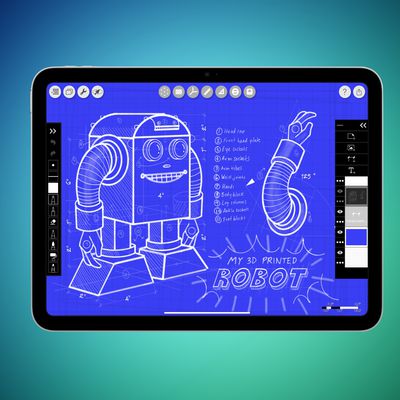In today's iOS 15.3 beta, Apple has updated the wording that people see when iCloud Private Relay is disabled for a cellular or WiFi network, clarifying that when it's off, it's not always because of a lack of carrier support.
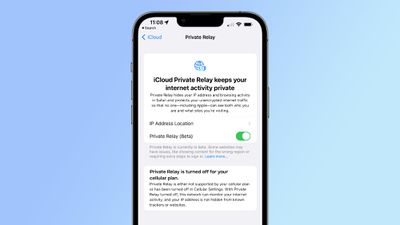
The new message says that Private Relay is turned off, but it explains that either a cellular plan does not support it or that it has been deactivated in Cellular Settings.
In iOS 15.2 and prior iOS 15.3 betas, if iCloud Private Relay was disabled for a cellular plan, Apple placed all of the blame on the carrier. Here's the previous wording:
"Private Relay is turned off for your cellular plan. Your cellular plan doesn't support iCloud Private Relay. With iCloud Private Relay turned off, this network can monitor your internet activity, and your IP address is not hidden from known trackers or websites."
And the new wording:
"Private Relay is turned off for your cellular plan. Private Relay is either not supported by your cellular plan or has been turned off in Cellular Settings. With Private Relay turned off, this network can monitor your internet activity, and your IP address is not hidden from known trackers or websites."
Apple's current wording does not allow for the possibility that iCloud Private Relay is unavailable because it has been disabled in the Settings app. iCloud Private Relay can be turned on or turned off for specific WiFi and cellular networks, and there may be an iOS 15.2 bug that is causing some users to have these settings disabled by default.
Going to your Cellular Settings and toggling on "Limit IP Address Tracking" will ensure that iCloud Private Relay is active for your cellular network, while going to WiFi, tapping the "i" button next to your network and toggling on "Limit IP Address Tracking" will turn it on for your WiFi network if it's not already enabled.
Apple's vague iCloud Private Relay wording got T-Mobile in some hot water earlier this week. The carrier was accused of disabling iCloud Private Relay for its users, preventing them from using the privacy-enhancing feature. Apple's messaging placed the blame on T-Mobile even if iCloud Private Relay was disabled simply due to being toggled off in the Settings app.
T-Mobile was silent on the accusations for a day, and then clarified that there appears to be an iOS 15.2 bug that can cause device settings for the Private Relay feature to be toggled to off. T-Mobile contacted Apple, and Apple updated its support document to instruct people how to make sure their settings are correct, and now the Cupertino company has also added this information into the iCloud Private Relay settings.
The major U.S. carriers, including T-Mobile, Verizon, and AT&T have all confirmed that they are not blocking iCloud Private Relay and do not have plans to do so. For T-Mobile users who have content filtering like parental controls enabled, iCloud Private Relay will be disabled because the services are not able to work with the feature turned on.
(Thanks, Steve Moser!)