Black Friday: 'Applaudables' Bundle Offers 12 Mac Apps for $75
Unclutter today kicked off a new Black Friday Mac app bundle, which includes twelve Mac apps for $75 (worth a total value of $350). You can also pick only the apps you want and pay half the regular price for each individual app.
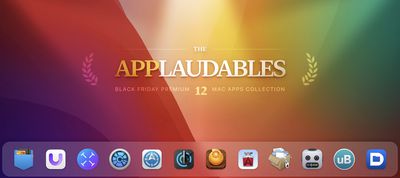 Note: MacRumors is an affiliate partner with these vendors. When you click a link and make a purchase, we may receive a small payment, which helps us keep the site running.
Note: MacRumors is an affiliate partner with these vendors. When you click a link and make a purchase, we may receive a small payment, which helps us keep the site running.
Apps in the bunlde include Aeon Timeline 3, BetterZip 5, DaisyDisk, Unclutter, Path Finder 10, Permute 3, Squash 3, Unite 4, Default Folder X, TextSoap 9, TextSniper, and uBar 4. You won't need any special promo code as the $75 bundle price has been applied automatically.
Below you can find all of the apps in this bundle, as well as their individual pricing. Most come with lifetime licenses, and they're all 50 percent off.
- Aeon Timeline 3 - $32.50, down from $65.00 (Lifetime license)
- BetterZip 5 - $12.50, down from $25.00 (Full license)
- DaisyDisk - $5.00, down from $10.00 (Lifetime license)
- Unclutter - $10.00, down from $20.00 (Lifetime license)
- Path Finder 10 - $18.00, down from $36.00 (Lifetime license)
- Permute 3 - $7.50, down from $15.00 (Lifetime license)
- Squash 3 - $14.50, down from $29.00 (Lifetime license)
- Unite 4 - $12.50, down from $25.00 (Lifetime license)
- Default Folder X - $17.50, down from $35.00 (Full license)
- TextSoap 9 - $25.00, down from $50.00 (Lifetime license)
- TextSniper - $5.00, down from $10.00 (Lifetime license)
- uBar 4 - $15.00, down from $30.00 (Lifetime license)
We're keeping track of all this season's best deals in our Black Friday 2021 Roundup. You can also find more of our daily deals and other offers in our Deals Roundup.
Popular Stories
Apple is planning to debut a high-end secondary version of AirPods Pro 3 this year, sitting in the lineup alongside the current model, reports suggest.
Back in September 2025, supply chain analyst Ming-Chi Kuo reported that Apple is planning to introduce a successor to the AirPods Pro 3 in 2026. This would be somewhat unusual since Apple normally waits around three years to make major...
iOS 27 is still many months away, but there are already plenty of rumors about new features that will be included in the software update.
The first beta of iOS 27 will be released during WWDC 2026 in June, and the update should be released to all users with a compatible iPhone in September.
Bloomberg's Mark Gurman said that iOS 27 will be similar to Mac OS X Snow Leopard, in the sense...
MacBook Pro availability is tightening on Apple's online store, with select configurations facing up to a two-month delivery timeframe in the United States.
A few 14-inch and 16-inch MacBook Pro configurations with an M4 Pro chip are not facing any shipping delay, but estimated delivery dates for many configurations with an M4 Max chip range from February 6 to February 24 or even later. At...
Over the last few months, rumors around the iPhone 18 Pro's front-panel design have been conflicted, with some supply-chain leaks pointing to under-display Face ID, reports suggesting a top-left hole-punch camera, and debate over whether the familiar Dynamic Island will shrink, shift, or disappear entirely.
Today, Weibo-based leaker Instant Digital shared new details that appear to clarify the ...
While the iPhone 18 Pro and iPhone 18 Pro Max are not expected to launch for another eight months, there are already plenty of rumors about the devices.
Below, we have recapped 12 features rumored for the iPhone 18 Pro models, as of January 2026:
The same overall design is expected, with 6.3-inch and 6.9-inch display sizes, and a "plateau" housing three rear cameras
Under-screen Face ID...
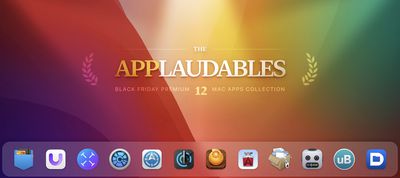 Note: MacRumors is an affiliate partner with these vendors. When you click a link and make a purchase, we may receive a small payment, which helps us keep the site running.
Note: MacRumors is an affiliate partner with these vendors. When you click a link and make a purchase, we may receive a small payment, which helps us keep the site running.



















