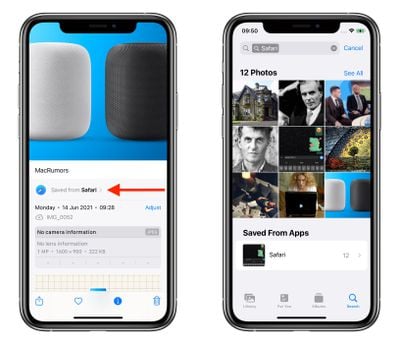iOS 15 Photos App Tells You Which Apps Saved Images Originated From
In iOS 15, Apple has made some welcome improvements to the Photos app, such as the ability to see the EXIF data for a photo. The latter feature is accessed via a new "Info" button, which also brings up a caption field for the selected photo, the location where the photo was taken, and any Look Up information available.
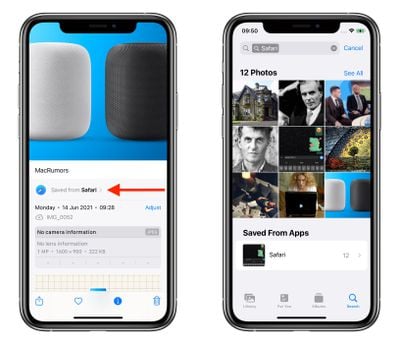
In addition to the above, the Info button will also tell you which app on your device that an image was saved from if you didn't take it using your camera. For instance, in the example above, you can see that the HomePod image was saved from the web via Safari.
This metadata information also acts like an organizing tag, so if you tap the "Saved from" location in bold, the Photos app will filter your photo library to show you any other images that were saved from the same app, meaning you don't have to scroll endlessly for any others that might be in your camera roll.
The new feature adds another organizational layer to your photos, allowing you to, say, find all the images you've saved from Messages or WhatsApp conversation threads without having to go into the apps themselves.
iOS 15 is available as an early developer beta, with a public beta due to be released next month and an official release set to drop this fall.
Popular Stories
Apple's iPhone 17 series is expected to debut in September 2025. This release follows Apple's recent trend of introducing new iPhone models annually in the fall.
To unveil the iPhone 17, iPhone 17 Air, iPhone 17 Pro, and iPhone 17 Pro Max, Apple is expected to hold its annual iPhone announcement event during the week of September 8, 2025, with September 9 or 10 emerging as the most likely...
Apple's iPhone 17 Pro and iPhone 17 Pro Max should launch in late September, and there are plenty of rumors about the devices.
Below, we recap key changes rumored for the iPhone 17 Pro models, as of July 2025:Aluminum frame: iPhone 17 Pro models are rumored to have an aluminum frame, whereas the iPhone 15 Pro and iPhone 16 Pro models have a titanium frame, and the iPhone X through iPhone 14...
Apple's upcoming iPhone 17 Pro models will have several new camera-related features, according to an anonymous tipster who contacted MacRumors today.
The tipster claimed to be familiar with an iPhone 17 Pro commercial that is allegedly being produced by a film company that has publicly listed Apple as one of its clients. MacRumors has not independently confirmed any of the information shared ...
Apple today released watchOS 11.6, the sixth update to the operating system that runs on the Apple Watch. watchOS 11.6 comes more than two months after Apple released watchOS 11.5. The update is compatible with the Apple Watch Series 6 and later, all Apple Watch Ultra models, and the Apple Watch SE 2.
watchOS 11.6 can be downloaded on a connected iPhone by opening up the Apple Watch app and...
Apple today released macOS Sequoia 15.6, the sixth major update to the macOS Sequoia operating system that launched last September. macOS Sequoia 15.6 comes a over two months after the launch of macOS Sequoia 15.5.
Mac users can download the macOS Sequoia 15.6 update through the Software Update section of System Settings. It is available for free on all Macs able to run macOS 15.
...
Apple today released iOS 18.6 and iPadOS 18.6, the sixth updates to the iOS 18 and iPadOS 18 operating systems. iOS 18.6 and iPadOS 18.6 come more than two months after the release of iOS 18.5 and iPadOS 18.5.
The new software can be downloaded on eligible iPhones and iPads over-the-air by going to Settings > General > Software Update.
iOS 18.6 addresses a Photos-related bug that could...
Another image of the iPhone 17 Pro's rumored new MagSafe design has surfaced. Unfortunately, though, the image's quality is pretty low.
A user known as "UnclePan" on Chinese social media platform Weibo this week shared an image of third-party MagSafe cases that are apparently for the iPhone 17, iPhone 17 Air, iPhone 17 Pro, and iPhone 17 Pro Max.
On the iPhone 17 Pro cases, the MagSafe...