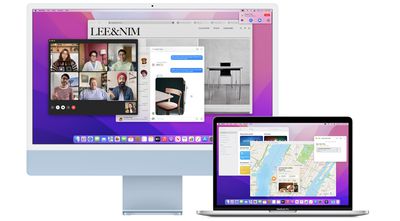Newer Macs Can Use Another Mac as an External Display on macOS Monterey
One of the key new features of macOS Monterey is the ability to AirPlay content to a Mac from other Apple devices, such as an iPhone, iPad, or another Mac. According to the macOS Monterey features page, AirPlay to Mac works works both wirelessly or wired using a USB cable, with Apple noting that a wired connection is useful when you want to ensure that there's no latency or don't have access to a Wi-Fi connection.
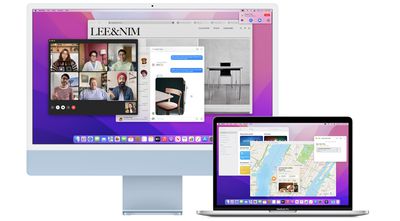
AirPlay to Mac also allows users to extend or mirror an Apple device's display to a Mac, and we've confirmed this works on a Mac-to-Mac basis. This makes it possible for supported Macs to use another Mac as an external display, and with AirPlay to Mac working both wirelessly or with a wired connection, Apple has come close to reviving Target Display Mode, which allowed 2009 to 2014 iMac models to serve as another Mac's external display.
It's worth noting that these new AirPlay features do not serve as a complete Target Display Mode replacement, as we've been told that AirPlay compresses video sent from one Mac to another, and at least some latency might still be possible.
Starting with macOS Monterey, a supported Mac can also function as an AirPlay 2 speaker source, allowing users to wirelessly stream music or podcasts from an Apple device to a Mac or use the computer as a secondary speaker for multi-room audio.
AirPlay to Mac works with a 2018 or later MacBook Pro or MacBook Air, a 2019 or later iMac or Mac Pro, an iMac Pro, and the 2020 Mac mini.
macOS Monterey is available now in beta for developers, with a public beta to follow in July. The software update will likely be publicly released for all compatible Macs at some point between late September and early November.
Popular Stories
Apple is looking for a "breakthrough" with its push into wearable AI devices, including an "AirTag-sized pendant," according to Bloomberg's Mark Gurman.
In a report this week, he said the pendant is reminiscent of the failed Humane AI Pin, but it would be an iPhone accessory rather than a standalone product.
The pendant would feature an "always-on" camera and a microphone for Siri voice...
Apple today announced a "special Apple Experience" in New York, London, and Shanghai, taking place on March 4, 2026 at 9:00am ET.
Apple invited select members of the media to the event in three major cities around the world. It is simply described as a "special Apple Experience," and there is no further information about what it may entail. The invitation features a 3D Apple logo design...
New trade-in data indicates that Apple's iPhone 17 Pro Max has rapidly become the single most traded-in smartphone.
According to a new report from SellCell, Apple's latest flagship iPhone has quickly risen to the top of the independent trade-in market, accounting for 11.5% of all devices appearing in the top-20 trade-in rankings just months after release. The analysis is based on SellCell...
Back at WWDC 2025, Apple revealed that it was planning to allow CarPlay users to watch video via AirPlay in their vehicles while they are not driving, and the first beta of iOS 26.4 suggests the feature may be nearing availability.
There are several new references to CarPlay video streaming functionality within the iOS 26.4 beta's source code. The feature is not yet visible to users, but...
Apple will announce its rumored low-cost MacBook at its event on March 4, with the device coming in a selection of bold color options, according to a known leaker.
Earlier this week, Apple announced a "special Apple Experience" for the media in New York, London, and Shanghai, taking place on March 4, 2026 at 9:00am ET.
Posting on Weibo, the leaker known as "Instant Digital" said that the...