Apple with iOS 14 introduced major updates that include a revamped Home Screen with support for widgets, updated widget designs, an App Library for organizing apps, a Translate app, changes to Messages, an overhauled version of Safari, and tons more. Many of these features also came to iPadOS 14, the companion update to iOS 14 that's designed for iPads, but several key features were left out.
In addition, there are also some obvious and long-desired iPadOS features that continue to be missing from the iPad even 10 years after the first iPad was released. Read on for a rundown of iOS 14 features that weren't brought to the iPad along with a few features we'd really like to see Apple introduce.
Customizable Widgets on the Home Screen
With iOS 14, Apple overhauled widgets, introducing new designs, functionality, and customization choices. These widgets came to iPadOS too, but there's one major feature missing -- the ability to pull a widget out of the Today View and move it onto the Home Screen.

On iPhone, you can grab any widget and add it to the Home Screen right alongside your app icons, but you can't do that on the iPad. Since iPadOS 13 the iPad has had an option to display Today View widgets on the Home Screen, but only in landscape mode and only on the left side of the display.
There is no option to put widgets wherever you want them, and why that feature wasn't added is a total mystery given the extra screen real estate available on the iPad.
App Library
Along with no customizable Home Screen, the App Library is missing from the iPad. On the iPhone, the App Library lets you swipe over to the end of the app pages to get to a screen that has a directory with all of your apps installed for easy access.

That's not available on the iPad, which means accompanying features like the ability to hide app icons and pages from the Home Screen are also not available, so iPad owners just don't get the same level of Home Screen customization.
Translate App
The Translate app is a major iOS 14 addition that adds a dedicated translating app that works with text and spoken translations, with nifty features like a conversation mode for speaking with someone that speaks another language.
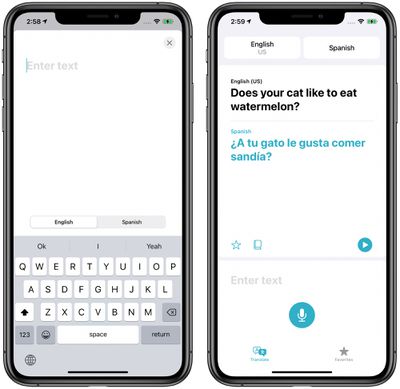
Translate is clearly an app that Apple envisions being used with travel, but even though the iPad isn't often a go-to quick access travel device, a Translate app still has the potential to be useful even on the bigger screen. We've had quite a few emails from readers confused as to why the Translate app isn't on the iPad, and we don't have an answer.
iPadOS 14 does include built-in translation features in Safari, as does iOS 14, but this is distinct from the Translate app.
Extended Displays
With the iPad Pro (and the upcoming iPad Air) you can use the USB-C port to plug into an external display, but the feature seems half-baked. When you plug in, your iPad's screen is mirrored on the target display, but it's not shown full screen. There's also no option to shut off the iPad's display when using an attached monitor, which is distracting.
Apple also didn't add an option for extending the display, which would be a more useful option than mirroring. There are a few apps that can do more with a second screen, such as iMovie, but there's no full native support for extending the desktop.
Multi-User Support
10 years after the first iPad launched, there's still no multi-user support, even though Apple has been pushing the iPad as a PC replacement for a few years now. There's no option to share an iPad with someone but have distinct Apple IDs, presumably because Apple wants everyone in the family to have their own iPad to boost sales.
Apple has added multi-user support for classrooms so kids can share iPads between different classes, but it doesn't seem to be a priority for non-educational situations.
Are there other features you would like to see Apple add to the iPad, or that are missing from iPadOS 14? Let us know in the comments.



















