Adobe today announced the launch of new updates for its Premiere Pro and After Effects Creative Cloud apps, which are designed for video editing professionals and graphic artists. This year's updates are focused on simplifying and streamlining streaming video workflows as people continue to work from home.
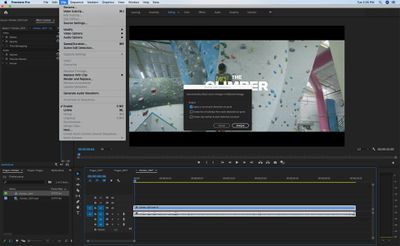
A new Scene Edit Detection feature in Premiere Pro is aimed at providing editors a way to find cuts in previously edited video more quickly, using Adobe Sensei machine learning technology. Scene Edit Detection introduces cuts and markers that let effects be applied to individual shots so previously rendered content can be re-edited in a hassle-free way.
A Quick Export feature (available through the Premiere Pro public beta testing function), provides quick access to the most popular and frequently used export settings in Premiere Pro. The Quick Edit settings can be accessed from the header bar.

HDR for Broadcasters is designed to let Premiere Pro users produce programming in Rec2100 HLG HDR with automatic color correction, HDR scope support, color space overrides for incorrect metadata, and full color management for Apple ProRes and Sony XAVC Intra formats.
ProRes multicam performance has been updated and can support 2x more streams, and faster effects scanning for VST3 and Audio Unit Plugins offer faster launch times for users who use third-party audio plugins.
As for After Effects, Adobe is introducing several new public beta features that are available to those running the beta version of the software.
3D Transform Gizmos guides for scale, position, and rotating layers so it's easier to tell how far a layer or object has been moved and the degree of rotation. There is an option to switch between different gizmo modes to focus on a single task and make adjustments more efficiently.

Adobe redesigned the camera navigation tools to make it easier to navigate 3D spaces, and a new default scene camera streamlines the scene setup process with multiple cameras that highlight different viewpoints and orbit and pan around objects with keyboard shortcuts.
The new Premiere Pro and After Effects updates can be downloaded today using the Creative Cloud desktop application. Adobe's full Creative Cloud plans, which cover the complete range of Adobe CC software, start at $52.99 per month.






















