A new study conducted by driving academy and UK independent road safety charity IAM RoadSmart suggests that using Apple CarPlay while driving is more dangerous than texting or holding a phone to converse.
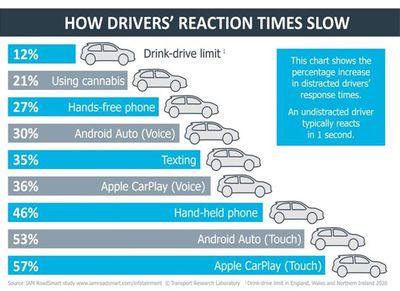
Drivers reacted 36 percent more slowly when using the voice function of CarPlay, and 57 percent more slowly when using CarPlay's touch functionality. Comparatively, texting caused 35 percent slower response times, and using a hand-held phone caused 46 percent slower response times.
The study found that using CarPlay or Android Auto with touch control caused drivers to struggle with controlling the vehicle's position in the lane and keeping a consistent speed and headway to the vehicle in front. Some of the study's other findings:
- Participants failed to react as often to a stimulus on the road ahead when engaging with either Android Auto or Apple CarPlay - with reaction times being more than 50 per cent slower
- Reaction time to a stimulus on the road ahead was higher when selecting music through Spotify while using Android Auto and Apple CarPlay
- The impact on reaction time when using touch control (rather than voice control) was worse than texting while driving
- Use of either system via touch control caused drivers to take their eyes off the road for longer than NHTSA (National Highway Traffic Safety Administration) recommended guidelines
- Participants underestimated by as much as 5 seconds the time they thought they spent looking away from the road when engaging with Android Auto and Apple CarPlay via touch control.
It's worth noting that this CarPlay test involved just 20 participants, with 20 other participants using Android Auto, which is a small test group and may not be representative of the usage experiences of all CarPlay owners.
It's also not clear how familiar the participants were with the CarPlay interface before beginning the test or whether they had used it prior to the testing, but IAM RoadSmart says there was a "comprehensive familiarization process."
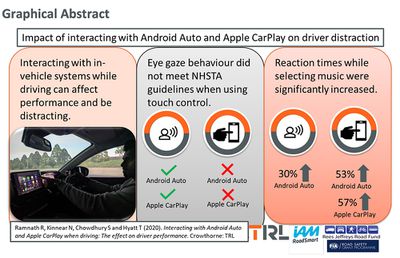
The test consisted of asking participants to complete three drives on the same simulated test route: a control drive, a voice-enabled drive (interacting with CarPlay via voice commands) and a touch-enabled drive (using CarPlay's touch controls only).
The route included two music-related tasks accessing music on Spotify and BBC radio while following behind a car (2.4 miles), two navigation tasks to a restaurant or a petrol station in a simulation of erratic motorway traffic (5.6 miles), and a figure eight loop done while reading texts and making a call (two miles).
Each participant was asked to react by flashing their lights when a red bar appeared on the screen, which was done to measure reaction time to an external event. These red light flashes appeared at four times during the drive when the driver was engaged with CarPlay.
Driving performance was measured by reaction time to the red bar, behavior measures like speed, lane position, and headway, eye gaze behavior, and self-reported performance.
Given the results of the study, IAM RoadSmart is calling on industry and government to "openly test and approve" CarPlay and Android Auto to develop "consistent standards that genuinely help minimize driver distraction." The full distracted driving study conducted by IAM RoadSmart can be read on the company's website [PDF].



















