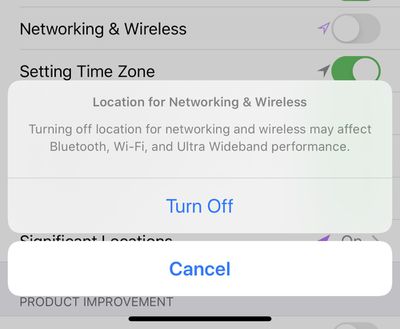Latest iOS 13.3.1 Beta Includes Toggle for Disabling U1 Ultra Wideband Chip
The second beta of iOS 13.3.1, released earlier this month, includes a toggle for disabling the Ultra Wideband chip in the device.
Found by Twitter user Brandon Butch (via 9to5Mac), the toggle can be found by opening up the Settings app, selecting Privacy, choosing Location Services, selecting System Services, and then toggling off the "Networking & Wireless" option.
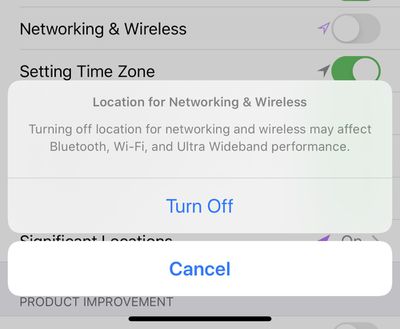
Disabling this feature warns that Bluetooth, Wi-Fi, and Ultra Wideband performance will be affected.
Apple added this toggle in the beta after it was discovered that the iPhone 11, 11 Pro, and 11 Pro Max continue to track user location even when location services toggles are disabled.
Apple said that this was expected behavior due to the Ultra Wideband chip and that the iPhone was operating as designed explaining that location data needed to be used because there are international regulatory requirements that mandate the U1 chip be disabled in certain locations.
Ultra wideband technology is an industry standard technology and is subject to international regulatory requirements that require it to be turned off in certain locations. iOS uses Location Services to help determine if iPhone is in these prohibited locations in order to disable ultra wideband and comply with regulations.
The management of ultra wideband compliance and its use of location data is done entirely on the device and Apple is not collecting user location data.
Apple at the time promised to add a toggle to allow customers to disable the U1 chip entirely, and that toggle will be available to everyone after the release of iOS 13.3.1.
Popular Stories
Apple's next-generation iPhone 17 Pro and iPhone 17 Pro Max are less than three months away, and there are plenty of rumors about the devices.
Apple is expected to launch the iPhone 17, iPhone 17 Air, iPhone 17 Pro, and iPhone 17 Pro Max in September this year.
Below, we recap key changes rumored for the iPhone 17 Pro models:Aluminum frame: iPhone 17 Pro models are rumored to have an...
The long wait for an Apple Watch Ultra 3 appears to be nearly over, and it is rumored to feature both satellite connectivity and 5G support.
Apple Watch Ultra's existing Night Mode
In his latest Power On newsletter, Bloomberg's Mark Gurman said that the Apple Watch Ultra 3 is on track to launch this year with "significant" new features, including satellite connectivity, which would let you...
The upcoming iPhone 17 Pro and iPhone 17 Pro Max are rumored to have a slightly different MagSafe magnet layout compared to existing iPhone models, and a leaked photo has offered a closer look at the supposed new design.
The leaker Majin Bu today shared a photo of alleged MagSafe magnet arrays for third-party iPhone 17 Pro cases. On existing iPhone models with MagSafe, the magnets form a...
iOS 26 and iPadOS 26 add a smaller yet useful Wi-Fi feature to iPhones and iPads.
As spotted by Creative Strategies analyst Max Weinbach, sign-in details for captive Wi-Fi networks are now synced across iPhones and iPads running iOS 26 and iPadOS 26. For example, while Weinbach was staying at a Hilton hotel, his iPhone prompted him to fill in Wi-Fi details from his iPad that was already...
The iPhone 17 Pro Max will feature the biggest ever battery in an iPhone, according to the Weibo leaker known as "Instant Digital."
In a new post, the leaker listed the battery capacities of the iPhone 11 Pro Max through to the iPhone 16 Pro Max, and added that the iPhone 17 Pro Max will feature a battery capacity of 5,000mAh:
iPhone 11 Pro Max: 3,969mAh
iPhone 12 Pro Max: 3,687mAh...
Apple today seeded the second betas of upcoming iOS 18.6 and iPadOS 18.6 updates to public beta testers, with the betas coming just a day after Apple provided the betas to developers. Apple has also released a second beta of macOS Sequoia 15.6.
Testers who have signed up for beta updates through Apple's beta site can download iOS 18.6 and iPadOS 18.6 from the Settings app on a compatible...
Apple is developing a MacBook with the A18 Pro chip, according to findings in backend code uncovered by MacRumors.
Subscribe to the MacRumors YouTube channel for more videos.
Earlier today, Apple analyst Ming-Chi Kuo reported that Apple is planning to launch a low-cost MacBook powered by an iPhone chip. The machine is expected to feature a 13-inch display, the A18 Pro chip, and color options...