Samsung is in hot water with Australia's consumer watchdog for allegedly misleading consumers about the level of water resistance its Galaxy smartphones offer.

Reuters reports that the Australian Competition and Consumer Commission (ACCC) is suing the South Korean firm for falsely representing its Galaxy phones as suitable for use underwater, following ads that show the devices being submerged in swimming pools and used in ocean water.
Samsung did not know or sufficiently test the effects of pool or saltwater exposure on its phones when ads showed them fully submerged, claims the ACCC lawsuit.
"The ACCC alleges Samsung's advertisements falsely and misleadingly represented Galaxy phones would be suitable for use in, or for exposure to, all types of water, including in ocean water and swimming pools, and would not be affected by such exposure to water for the life of the phone, when this was not the case," ACCC Chairman Rod Sims said in a statement.
Samsung Galaxy phones are marketed as having IP68 water resistance, defined as resistant to water 1.5 meters deep for 30 minutes. The ACCC's point is the IP68 rating doesn't cover all types of water. However, Samsung told Reuters it stood by its advertising, complied with Australian law, and would defend the case.
The smartphone maker has invested heavily in advertising to rebuild its reputation in the public eye, following its 2016 global recall of fire-prone Galaxy Note 7 devices.



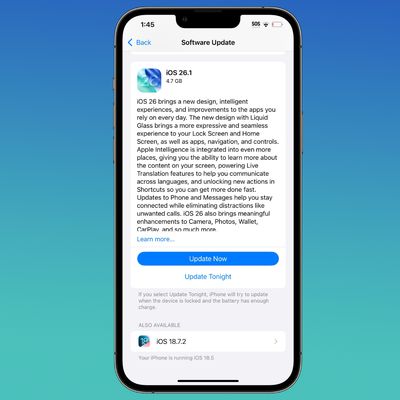



















Top Rated Comments
About splash, water, and dust resistance of iPhone 7 and later
Learn about splash, water, and dust resistance on your iPhone. And learn what to do if your iPhone gets wet accidentally.
iPhone XS, iPhone XS Max, iPhone XR, iPhone X, iPhone 8, iPhone 8 Plus, iPhone 7, and iPhone 7 Plus are splash, water, and dust resistant and were tested under controlled laboratory conditions.
iPhone XS and iPhone XS Max have a rating of IP68 under IEC standard 60529 (maximum depth of 2 meters up to 30 minutes). iPhone XR, iPhone X, iPhone 8, iPhone 8 Plus, iPhone 7, and iPhone 7 Plus have a rating of IP67 under IEC standard 60529 (maximum depth of 1 meter up to 30 minutes). Splash, water, and dust resistance are not permanent conditions and resistance might decrease as a result of normal wear. Liquid damage is not covered under warranty.
iPhone XS, iPhone XS Max, and iPhone XR are resistant to accidental spills from common liquids, such as soda, beer, coffee, tea, and juice. In the event of a spill, rinse the affected area with tap water, then wipe your iPhone off and dry it ('https://support.apple.com/en-au/HT207043#dry').
To prevent liquid damage, avoid these:
* Swimming or bathing with your iPhone
* Exposing your iPhone to pressurized water or high velocity water, such as when showering, water skiing, wake boarding, surfing, jet skiing, and so on
* Using your iPhone in a sauna or steam room
* Intentionally submerging your iPhone in water
* Operating your iPhone outside the suggested temperature ranges or in extremely humid conditions
* Dropping your iPhone or subjecting it to other impacts
* Disassembling your iPhone, including removing screws
Minimize exposing your iPhone to soap, detergent, acids or acidic foods, and any liquids—for example, perfume, insect repellent, lotions, sunscreen, oil, adhesive remover, hair dye, and solvents. If your iPhone comes into contact with any of these substances, follow the instructions to clean your iPhone ('https://support.apple.com/en-us/ht207123').
What should I do if my iPhone gets wet?
[LIST=1]
* If a liquid other than water splashes on your iPhone, rinse the affected area with tap water.
* Wipe your iPhone off with a soft, lint-free cloth—for example, a lens cloth.
Make sure that your iPhone is dry before opening the SIM tray.
To dry your iPhone, tap it gently against your hand with the Lightning connector facing down to remove excess liquid. Leave your iPhone in a dry area with some airflow. Placing your iPhone in front of a fan blowing cool air directly into the Lightning connector might help the drying process.
Don't dry your iPhone using an external heat source or insert a foreign object, such as a cotton swab or a paper towel, into the Lightning connector.
If my iPhone gets wet, can I charge it?
If your iPhone has been exposed to liquid, unplug all cables and do not charge your device until it’s completely dry. Using accessories or charging when wet might damage your iPhone. Allow at least 5 hours before charging with a Lightning cable or connecting a Lightning accessory.
For wireless charging, wipe off your iPhone with a soft, lint-free cloth—for example, a lens cloth. Make sure that your iPhone is dry before you place it on a compatible wireless charging mat.
What should I do if my iPhone got wet, and now its speaker sounds muffled?
Check to see if water is in the microphone or speaker: Place your iPhone, speaker side down, on a lint-free cloth and see if water drips out. Water in the port might degrade speaker or microphone performance until it completely evaporates. Dry your iPhone using the previous instructions.
What should I do if dust gets on my iPhone?
If dust or dirt gets on your iPhone, wipe it off with a soft, lint-free cloth—for example, a lens cloth. Make sure that your iPhone is free of dust before opening the SIM tray. Don't use cleaning products or compressed air.
Published Date: April 16, 2019
My car’s warranty does not cover me crashing or into things.
There’s two different things here. The iPhone is “designed to be IP68 resistant”. The warranty does not cover using the device in the extreme circumstances that the device is designed to be capable of withstanding.
I.E. Apple did the best they could to make the device survive being in water, they do not suggest you put such designs to the test, and if you do, the responsibility is on you.
This isn’t done weird bait and switch, this is a basic understanding of warranties and how they differ from technical specifications.
Apple shouldn’t release commercials showing that the phone is capable of getting wet and then not cover warranty on it.
And here is another ad where Apple shows specifically what they have stated on the Apple Support website.
And another