RAM replacement guides for the new 2018 Mac mini have appeared online, detailing what's involved if users choose to go against Apple's advice and upgrade the removable memory modules themselves.

Apple's official line is that it doesn't consider the new Space Gray Mac mini to be user-configurable, therefore the company recommends that later memory upgrades be performed by a certified Apple service provider.
However, going down that route increases costs significantly, because users need to factor in the relatively high price of Apple-supplied RAM as well as the additional labor charge for installing said modules.
On the other hand, while upgrading the memory yourself can save money, it also carries inherent risks.
For one, any damage done to the Mac mini during installation isn't covered under warranty, and even if the internals remain unscathed, Apple service staff will likely refuse to repair a 2018 Mac mini under warranty if they see third-party RAM modules have been inserted.
Having said that, experienced upgrade enthusiasts will be happy to learn that the process of opening up the 2018 Mac mini isn't too dissimilar to the 2014 Mac Mini (although that model had the much-maligned soldered-on RAM).
YouTuber Brandon Geekabit has uploaded a video detailing the process. And with help from MacRumors forum readers, Rod Bland has posted steps of the procedure on the iFixit website, along with the recommended opening tools, which include a TR6 Torx Security screwdriver, a T9 Torx screwdriver, and a Pentalobe screwdriver (also used to open the Retina MacBook Air and Pro). The entire process is said to take between 10 and 20 minutes.

Briefly, users must pop off the bottom cover using a plastic opening tool, then unscrew and remove the antenna plate below along with its attaching cable. Next, the fan assembly is unscrewed and removed. Then the mainboard is unscrewed so it can be slid out, after which the screws holding the RAM cage are undone to reveal the RAM modules.

Removing the rubber stabilizers and pressing the spring clips enables careful replacement of the existing RAM modules with the new ones, after which users must work their way back through the previous steps in reverse to re-assemble the mini.
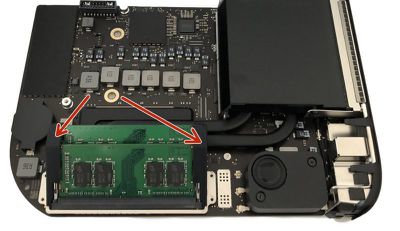
The process allows users to install up to 64GB of RAM, using any combination of 8GB, 16GB, or 32GB DDR4-2666 SODIMM RAM modules, which are available from third-party brands like Crucial, Kingston, and Corsair at prices that significantly undercut Apple-supplied RAM.
Ultimately, customers wanting more RAM must decide which route suits them best: upgrade the Mac mini themselves and accept the risks; avoid the hassle by paying Apple a premium to upgrade the base configuration at checkout; or upgrade at a later time through an Apple authorized service provider, at additional cost.


















