The developers of the Transit app this week announced the expansion of real-time crowdsourced data for buses, trains, streetcars, ferries, and so forth to 175 cities across the United States, Canada, and Europe.

Normally, the locations of public transportation vehicles are pulled from a transit agency's data feed, which can take anywhere from 10 seconds to five minutes to update. This can result in the app showing a bus approaching a certain stop, for example, when in reality it has already passed by—without you on it.
To solve this problem, the Transit app has turned to crowdsourced data from opted-in users of GO, its step-by-step navigation feature.
GO itself isn't new. The feature automatically tracks your transit vehicle, walking speed, and location in real time, notifying you exactly when to leave to catch your ride, and when to disembark. The feature can also reroute you and provide adjusted ETAs when unforeseen changes or delays arise.
Now, when users enable GO, they will also be helping others. Once a rider opts into GO on a bus or train, for example, the Transit app will start broadcasting the vehicle's real-time location, second-by-second, to riders down the line. In general, this greatly improves the location of a vehicle versus agency data.
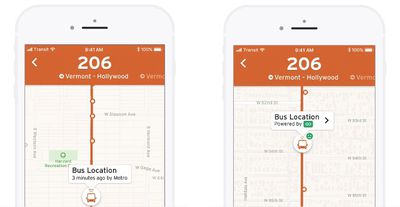
This means you can watch your vehicle approach—in actual, second-by-second real-time—on the map, whenever someone on that vehicle is using GO.
The team behind Transit has been testing real-time crowdsourced data for nearly two years. Over that time, they've generated data for "millions of trips," starting in the Canadian cities of Montréal and Victoria. Other test regions have included New York City and Los Angeles. The tests are said to have "went well."
For those with privacy concerns, the Transit team ensures that your location is completely anonymous. Data is only shared with its servers while GO is active and you are actually on board the vehicle. As soon as you disembark, GO shuts off, and your vehicle's location stops being sent, according to the app's FAQ.
It's unclear if there's a way to continue using the GO navigation helper without opting in to the real-time crowdsourced data sharing aspect, so if you do not wish to participate, it may be best to keep the feature disabled entirely.
Transit also notes that the location sharing feature relies on extended GPS use, which can use up to five percent of battery life on a 20-minute ride, assuming the rider is actively using the device during the trip. In terms of data, though, Transit says GO uses only about 100 kilobytes on a 20-minute trip.
Despite this, the Transit team is hoping that many riders will opt into the feature. They've even added some gamification features to the app as an incentive. GO users will now see a smile face in the top-left corner of the map, for example, indicating how many nearby riders they are helping out.
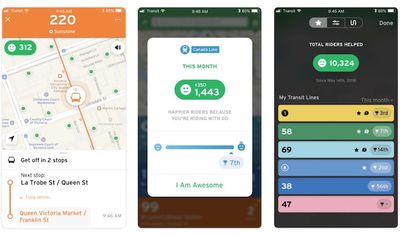
The app also shows GO users how many nearby riders they've helped on a monthly basis, and provides a "helpfulness" rank compared to other GO users. Transit is hoping that a little bit of competition will motivative riders to participate.
Transit bills itself as a real-time urban travel companion. The app is especially popular in Canada, making navigation via public transit easier with real-time data, trip planning and comparisons, step-by-step navigation, service disruption notifications, departure and stop reminders, and much more.
Transit works with not only buses, commuter trains, and subways, but streetcars, ferries, ride-sharing, bike-sharing, scooter-sharing, and more. The app is free to download on the App Store for iPhone and Google Play for Android.




















Top Rated Comments
The new stuff is great, no doubt. I just want a basic watch app that displays the relevant information as cleanly and accurately as the prior Transit watch app did. (That it looked great was also a plus.)
[doublepost=1534786970][/doublepost]Same here in Chicago. I almost never use it to plan a trip -- I know where the train lines are already. What I need is quick information about arrival timing.
- if you just select the bus you wish to board, it'll alert you based on the walking time it takes to get to the bus with about 1-2mins to spare.
- if you enter your destination, the bus and alternatives are presented and alerted to you on the Watch.
The previous version of this app from 2017 began to drop in accuracy and usefulness significantly enough for me to delete it.
Tried this out last night at 2:40AM to goto the gym, as in Toronto not only are there NO set/scheduled bus times (in a city of 2.6mil its atrocious: unionized workers), I didn't get any GO rider data. However the bus time was accurate under 40 seconds which is refreshing! I prefer the MoveIt app layout since Transits bombardment of nearby buses where I live a pain to view in huge BLOCKS.
Looking forward to using this app more.
PS: the GO feature can be disabled/opt-out yet I want to be certain that an analytical organization can confirm that claim.