Adobe today updated its Lightroom apps for the iPad and the iPhone, introducing a new selective brush, a details tab, a refreshed interface for the iPad, and enhanced support for features like the Apple Pencil and 3D Touch.
Both Lightroom for iOS and Lightroom for iPad feature a new Selective Brush tool, which can be used to selectively paint enhancements on any part of an image. On the iPhone, the Selective Brush takes advantage of 3D Touch for pressure sensitivity, and on the iPad Pro, the Apple Pencil can be used for the same effect. The Selective Brush works with exposure, brightness, clarity, and more.
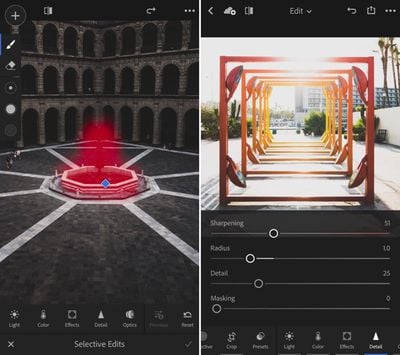
Adobe has also added the ability to selectively erase linear and radial gradients for a wider range of effects, and there's a new Details Tab that offers global control over sharpening and noise reduction. On the iPhone, there's also a new "Show Highlight Clipping" feature available when using the in-app camera that displays overexposed areas to allow users to adjust exposure before capturing a photo.
For the iPad version of Lightroom, Adobe has introduced an entirely new interface that's designed for the larger screen of an iPad.
Lightroom can be downloaded from the App Store for free. [iPad: Direct Link] [iPhone: Direct Link]




















Top Rated Comments