 In line with the 12-inch MacBook, Apple has removed all ports on the new MacBook Pro beyond two or four Thunderbolt 3 ports and a 3.5mm headphone jack.
In line with the 12-inch MacBook, Apple has removed all ports on the new MacBook Pro beyond two or four Thunderbolt 3 ports and a 3.5mm headphone jack.
Thunderbolt 3 carries power, USB, DisplayPort, HDMI, and VGA over a single USB-C port, creating one standard for connecting most accessories and peripherals.
The issue for now, however, is not all devices are equipped with USB-C ports. Apple's very own iOS devices, for example, use a proprietary Lightning port instead.
More USB-C accessories will inevitably be released over the coming months and years, but in the meantime, many new MacBook Pro users will need to purchase at least one dongle or hub to use the notebook with their current setup. Own an iPhone? You need a new cable. Own a Thunderbolt Display? You need an adapter.
Below, we have rounded up some of the USB-C adapters and cables available from Apple and third-party accessory makers.
Apple
![]()
Thunderbolt 3 to Thunderbolt 1/2 Adapter — $49
This adapter can be used to connect the new MacBook Pro to Thunderbolt or Thunderbolt 2 peripherals. Examples include Apple's discontinued Thunderbolt Display and older Thunderbolt external storage drives.
The adapter can also be used to connect the new MacBook Pro to Apple's Thunderbolt to Gigabit Ethernet Adapter and Thunderbolt to FireWire Adapter. Tip: Belkin sells a direct USB-C to Gigabit Ethernet adapter for $34.95.
The adapter is bidirectional, so it can be used reversely to connect new Thunderbolt 3 devices to an older Mac with a Thunderbolt or Thunderbolt 2 port.

USB-C Charge Cable — $25
Have you ordered a new MacBook Pro and also own an iPhone? You can't connect the two devices out of the box without purchasing an additional adapter or cable. One of those options is Apple's own USB-C to Lightning cable.
The cable can be used to charge and sync any Lightning-equipped iPhone, iPad, or iPod touch with USB-C devices like the new MacBook Pro. A 1-meter cable is available for $25, while a 2-meter version costs $35.
Few if any third-party Lightning to USB-C cables authorized under Apple's MFi Program are currently available.
Tip: An alternative option is to purchase a USB-C adapter or hub with at least one USB-A port and then use a traditional Lightning to USB cable — see below.
USB-C to USB Adapter — $19
This adapter allows you to connect the new MacBook Pro to standard USB accessories such as keyboards, wired mice, flash drives, cameras, printers, docks, and more. USB 3.0 speeds.
This adapter can also be paired with a Lightning to USB cable to charge and sync an iPhone, iPad, or iPod touch.
Tip: Satechi sells a cheaper USB-C to USB adapter for $14.99 in gold, silver, and space gray. USB 3.0 speeds. Monoprice has one for an even cheaper $8.99.
USB-C Digital AV Multiport Adapter — $69
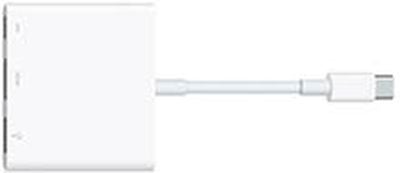 This adapter allows you to connect the new MacBook Pro to an HDMI display or TV in up to 1080p at 60Hz or Ultra HD (3,840 by 2,160 pixels) at 30Hz.
This adapter allows you to connect the new MacBook Pro to an HDMI display or TV in up to 1080p at 60Hz or Ultra HD (3,840 by 2,160 pixels) at 30Hz.
The adapter also has a USB-C port for pass-through charging, and a USB-A port for connecting a standard USB device such as a flash drive, camera, or sync cable.
Tip: Apple sells a similar USB-C VGA Multiport Adapter with VGA instead of HDMI for $69. Want just VGA? Belkin has a $40 adapter.
Third-Party
Satechi Slim 4K Multi-Port Adapter – $60
This hub connects to a single USB-C port on the new MacBook Pro and has one HDMI port with 4K display and TV support, two USB-A ports for standard USB devices, and one USB-C port for pass-through charging of USB-C devices. The hub is available in gold, rose gold, silver, and space gray.

Satechi 4K Multi-Port Adapter – $80
This hub connects to a single USB-C port on the new MacBook Pro and has one HDMI port with 4K display and TV support, three USB-A ports for standard USB devices, SD and microSD card readers, one Ethernet port, and one USB-C port for pass-through charging. The hub is available in gold, rose gold, and silver. SD card not included.
Satechi 3-in-1 Combo Hub — $35

This hub connects to a single USB-C port on the new MacBook Pro and has three USB-A ports for standard USB devices, an SD card slot, and a Micro SD card slot. Available in gold, silver, and space gray. USB 3.0 speeds. SD card not included.
Tip: A similar version of this hub with the addition of one USB-C port for pass-through charging is available for $45.
Satechi USB-C MicroSD and SD Card Reader — $15

This small and compact hub connects to a single USB-C port on the new MacBook Pro and has microSD and SD card readers. Available in silver on Amazon, and in gold and space gray on Satechi's website. SD card not included.
HyperDrive USB-C Hub With 4K HDMI — $60

This new hub plugs into a single USB-C port on the new MacBook Pro and has one HDMI port with 4K display and TV support, two USB-A ports for standard USB devices, and one USB-C port with pass-through charging for USB-C devices. Available in gold, rose gold, silver, and space gray. USB 3.0 speeds.
HyperDrive 5-in-1 USB-C Hub — $43

This hub plugs into a single USB-C port on the new MacBook Pro and has two USB-A ports for standard USB devices, one SD card slot, one microSD card slot, and one USB-C port with pass-through charging for USB-C devices. Available in gold, silver, and space gray. USB 3.0 speeds. SD card not included.
OWC USB-C Dock — $150

This dock plugs into a single USB-C port on the new MacBook Pro and has four USB-A ports for standard USB devices, one Gigabit Ethernet port, one HDMI port with 4K display and TV support, one SD card slot, and one USB-C port with pass-through charging for USB-C devices. USB 3.1 speeds. 80W of power to charge the MacBook and peripherals. Available in gold, rose gold, silver, and space gray.
SanDisk Extreme Pro SD UHS-II Card USB-C Reader — $50

This adapter connects to a single USB-C port and allows you to quickly transfer HD photos and videos to the new MacBook Pro. It is the first USB-C SD card reader to support fast UHS-II transfer speeds up to 312 Mbps. It is also compatible with UHS-I and non-UHS SD cards. SD card is not included.
Tip: Don't need USH-II speeds? Monoprice has a USB-C microSD card reader for $9.99.
Disclaimer: Third-party accessories not authorized under Apple's MFi Program may be lower quality and/or pose safety risks.

























