Adobe today released a Lightroom app for Apple TV, enabling users to share their Creative Cloud photos in a slideshow on the big screen.
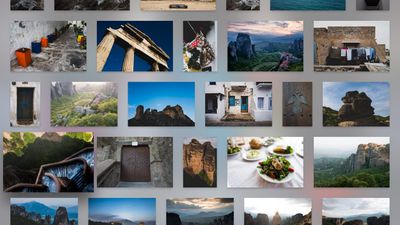
The viewing-only app features the ability to browse through your synchronized photo collections, including photos uploaded via Lightroom CC on the desktop, Lightroom on mobile, or Lightroom on the web.
When scrolling through all of the photos in your Creative Cloud account, users can stop and zoom in to highlight details within individual photos. However, photos cannot be edited within Lightroom for Apple TV.
Lightroom requires a fourth-generation Apple TV as well as a Creative Cloud subscription to login. The app can be downloaded for free from the tvOS App Store on Apple TV, and is available right now.




















Top Rated Comments
Further - navigating with the AppleTV remote is way better than needing to look down at your iPhone / iPad to do the navigating.
Why be negative about a new App? It's useful and free...
What do you want to call it? "Value added"?
Doesn't really need any more justification than that... it's just a way to simply view your Lightroom photos on your TV.